This book is for creative people to help ensure that all your online content, from websites to social media posts, is accessible to everyone.
We’re going to talk about the top four things you can do to make your web content accessible, and spoiler: they’re really not difficult.
Then, of course, we’ve got tv and book recs, because that’s what we do here.
❤ Read the transcript ❤
↓ Press Play
This podcast player may not work on Chrome and a different browser is suggested. More ways to listen →
Here are the books we discuss in this podcast:
You can find Jeff Adams at JeffAdamsWrites.com, and you can find the Big Gay Fiction Podcast wherever you get your podcasts! And you can find out more about Jeff’s book at ContentForEveryone.info.
We also mentioned:
- 323. A Big Gay Fiction Interview with Jeff Adams and Will Knauss
- 374. Artisanal Podcasting Under the Big Gay Umbrella: A Conversation with Jeff Adams and Will Knauss
- 482. Big Gay Podcast AMA Part II!
- 499. Sweet Dreams Romance Recap: Cover Girl, with Jeff and Will
- 440: Laziness Does Not Exist with Dr. Devon Price
Coupon codes!
- Honeylove.com/SARAH – Get 20% off!
If you like the podcast, you can subscribe to our feed, or find us at Apple Podcasts, Spotify, or wherever you listen to your favorite shows!
❤ More ways to sponsor:
Sponsor us through Patreon! (What is Patreon?)

What did you think of today's episode? Got ideas? Suggestions? You can talk to us on the blog entries for the podcast or talk to us on Facebook if that's where you hang out online. You can email us at [email protected] or you can call and leave us a message at our Google voice number: 201-371-3272. Please don't forget to give us a name and where you're calling from so we can work your message into an upcoming podcast.
Thanks for listening!
Transcript
❤ Click to view the transcript ❤
[music]
Sarah Wendell: Hello and welcome to episode number 559 of Smart Podcast, Trashy Books. I’m Sarah Wendell, and my guest today is Jeff Adams. You might recognize that name because Jeff is half of the Big Gay Fiction Podcast and has been a guest on my show a couple of times. He’s also a credentialed expert in web accessibility, and he has co-written a new book, Content for Everyone. This book is for creative people, to help ensure that all of your online content, from websites to social media posts, is accessible to everyone. So we’re going to talk about the top four things you can do to make your web content as accessible as possible to include everyone, and I promise, I double-pinky swear it’s not hard. And of course we have book recs and TV recs because, well, that’s what we do here.
I will have links to everything that we talk about in the show notes at smartbitchestrashybooks.com/podcast.
Hello and thank you to our Patreon community. You keep me going each week and make sure that every episode has a transcript. Thank you, garlicknitter! [You’re welcome, and thank you, Patreon community! – gk] If you have supported the show, thank you. Monthly pledges start at one dollar, and we would love to welcome you into our community.
Speaking of, I have a compliment.
Kelly S.: If your personality were a recipe, it would be everyone’s favorite. Food bloggers would talk about it nonstop with gorgeous photography, and it would be rated five stars absolutely everywhere.
If you would like a compliment of your very own or you’d like to join the Patreon, remember, the Patreons get bonus episodes and a lovely Discord and lots of other fun things, so have a look at patreon.com/SmartBitches.
This episode is brought to you in part by Boll & Branch. As you know, I love sleep. Getting a good night’s sleep is a foundational part of my ability to person in the morning, and with warmer weather ahead and more things to do and more people at the things that I’m doing, I need to make sure I’m well rested. This goal is easy to reach with sheets from Boll & Branch. If you’re looking to refresh your bedding or upgrade your nighttime comfort, you should definitely take a look. Boll & Branch sheets are made with one hundred percent organic cotton, and they get softer every time I wash them. Boll & Branch sheets look beautiful, and they come in gorgeous colors. I went with a deep blue-gray called Mineral, and I love it. The other thing I love is that they’re really thoughtfully designed. The sheets have deep pockets for the mattress so it’s never difficult to put the fitted sheet on, and the fitted sheets are labeled with tags that say Top and Bottom, so making the bed is easier than ever; it’s really a thoughtful touch. The signature hemmed sheets from Boll & Branch are one of their bestsellers, and over ten thousand people have raved in product reviews. Best of all, Boll & Branch gives you a thirty-night risk-free guarantee with free shipping and returns on all US orders. Sleep better at night with Boll & Branch sheets. Get fifteen percent off your first order when you use promo code SARAH at bollandbranch.com. That’s Boll & Branch, B-O-L-L A-N-D Branch dot com, promo code SARAH. Exclusions apply; see site for details.
Support for this episode comes from Honeylove. It is becoming wedding season and barbecue season and party season and lots of gathering with people season, and the time has come to do all of this with as much comfort as possible. Whether you are a bride, a guest, or just looking for an everyday fit, Honeylove can be your go-to for all things shapewear. Honeylove has revolutionized their design technology so you no longer have to feel like you’re suffocating. And they’ve revolutionized the bra game so you never have to deal with uncomfortable underwires without sacrificing support. And we have an exclusive offer just for you: get twenty percent off your entire order with the code SARAH at honeylove.com. You can support our show and check them out at honeylove.com and use code SARAH. I really like my Honeylove bra; I’m wearing it right now, and my favorite thing about it is that I don’t think about it when it’s on. I don’t have to adjust or move things around or pull on a side ‘cause the underwire has decided to visit my armpit. None of that! It’s just comfortable. And Honeylove also has more than just bras. Their bestselling SuperPower short offers support and comfort, and it’s designed to work with your body, not against it. You won’t have to worry about it rolling down, which is unheard of in most shapewear, because it has flexible boning that’s hidden in the side seams. You will feel incredible in Honeylove. Treat yourself to the best shapewear on the market and save twenty percent off at honeylove.com with code SARAH. You can use code SARAH, S-A-R-A-H, at honeylove.com.
This episode is brought to you in part by Headspace. I know you’ve probably heard as many times as I have about the power of meditation to improve mental health and wellbeing, but if you’ve ever tried it and had a really hard time building that habit, consider Headspace. Headspace helps improve mental health through guided meditations, mindfulness practices, breathing, and calming exercises, and so much more. I love the daily meditations, but my favorite section of Headspace is Focus. These are playlists of about forty-five minutes to an hour of music that helps me, well, focus. If you like having background music that’s rich and interesting but not distracting and has no lyrics, you will love these. My favorite playlist is the Arcade Fire one; I’ve probably listened to it twenty, thirty times, and it works every time to help me be extremely focused. It’s in the name! Headspace has helped me and more than a hundred million people worldwide, and they can help you too. And listen up; you do not want to miss this. I have arranged something special: for a limited time, all of you can try Headspace free for thirty days by going to headspace.com/SARAH30. You won’t find this offer anywhere else, but you must use my link: H-E-A-D-S-P-A-C-E dot com slash SARAH30 to unlock all of Headspace free for thirty days. This is not something they normally do. Headspace.com/SARAH30.
All right, are you ready to talk accessibility? Let’s do this! On with my conversation with Jeff Adams.
[music]
Jeff Adams: I’m Jeff Adams. You may have heard me on this show before –
Sarah: Yes!
Jeff: – as an author of queer romance and queer YA and as co-host of the Big Gay Fiction Podcast, which I co-host with my husband.
Sarah: Yay!
Jeff: Now my day job that we’ve never talked about before –
Sarah: Yes!
Jeff: – I’m Director of Accessibility Operations for a company called Usablenet, which helps companies around the world with website and digital accessibility.
Sarah: And you have a new book, and there’s absolutely no, like, gay couples in it!
Jeff: Unless you count the fact that I talk about Will a little bit here and there.
Sarah: All right, you’re right; I take it back. There is one gay couple in it. All right, fine.
Jeff: There’s no romance in the book; how’s that?
Sarah: There’s no romance!
Jeff: There is no romance arc –
Sarah: Well –
Jeff: – in this book.
Sarah: – actually, it is sort of a courtship between you and understanding accessibility, so I guess it’s kind of a romance?
Jeff: Okay! I’ll go with that.
Sarah: All right, so you’ve written another queer romance about web accessibility. Tell me about your new book! [Laughs] Why don’t we just turn it into a gay romance?
Jeff: Might as well turn everything into a romance, right? Life is better when it’s a romance! [Laughs]
Sarah: Why the hell not? I completely agree; why the hell not?
[Laughter]
Jeff: So yes, I wrote a book, along with a friend and colleague from Useablenet. We call it Content for Everyone, and it’s a practical guide for creative entrepreneurs to create useable and accessible web content. The reason why we did this is, like, it started with me, because I’ve been in accessibility now more than ten years. I’ve been at Useablenet eleven years, which in tech is like forever. In my life as a creative, you know, I see my fellow creatives’ websites, their newsletters, podcast episodes, social media posts, all these things, and they’re not being accessible in a lot of ways. They’re actually excluding members of their audience and also, you know, potentially customers who may want to find them, to find the thing that they’re writing or, you know, whatever it is they’re creating. And I’ve been through my own journey, working on my own websites, ‘cause I’m not technical either. Like, I understand what to do, but then the how to do it –
Sarah: Yeah, the how part is –
Jeff: – is sometimes –
Sarah: – it’s hard!
Jeff: Yeah! – sometimes beyond me! You know, I work in WordPress; I use MailerLite; I’m on the social outlets. The idea was to take what I know and distill it down to things that creatives can absolutely control! And help them understand, you know, how to do that; how to approach it; how to, like, break it up; ‘cause it can be overwhelming to go, Oh, I have all these things I should be doing. Where do I start? How do I do this? I really considered Will as I wrote the book, because I’m his tech support. If you take me out of the equation from that, can this book be presented in a way that he understands the actions that he needs to take –
Sarah: Mm-hmm.
Jeff: – why they’re important, and then feel empowered from the book to understand either directly how to do it or where to go look in Help documentation for the platform to be able to do it.
Sarah: Right. I think it’s really interesting to hear you talk about audience, because obviously when you’re writing something, you are writing for an audience, especially if it’s nonfiction. You have to know who it is you’re talking to. What is the difference between your audience at Useablenet and the audience for this book?
Jeff: If you think about the, the folks I talk to at Useablenet, whether it’s a large company or a smaller company –
Sarah: Mm-hmm.
Jeff: – there’s someone or someones inside that organization who understand how the technology works.
Sarah: Right.
Jeff: So that if I – and if I tell somebody and our team tells somebody, You’ve got a keyboard trap here, meaning that you can’t use the keyboard to navigate through the site appropriately –
Sarah: Yeah.
Jeff: – we may have to guide them how to do it, but there’s going to be somebody there who can go make that work.
Sarah: Right, and they’re going to understand what you mean when you say, Oh, there’s a keyboard trap here. Oh, right!
Jeff: Well, we may have to educate them a little bit on that, potentially –
Sarah: Mm-hmm.
Jeff: – but we’ll get them there, and they’re technical, so it’ll all kind of, you know, meld together for them. Even if you’ve got someone, let’s say in a marketing department who is, you know, doing emails and doing social and entering stuff in that company’s CMS to populate the website –
Sarah: Mm-hmm.
Jeff: – if they run into a technical issue with what they’re doing, they have the team in-house who maybe put it together for them and got it going, or they probably have a support contract with whoever, you know, provides this overall tech if it’s being, you know, from Shopify or from Salesforce or somebody like that –
Sarah: Yeah.
Jeff: – to get the help that they need to know how to do it.
Sarah: They have an IT department or somebody on call –
Jeff: They have –
Sarah: – who can answer the question, whereas folks like you and me and our websites, it’s like, Well, there’s a problem. I broke it; guess who’s going to fix it?
Jeff: I’m going to google that. [Laughs]
Sarah: It’s my fault; I’m going to go fix it. Yep! Yep, we are the IT department.
Jeff: Yeah! You know, we’re all the IT departments. Even if we have a small team of people working for us –
Sarah: Yes.
Jeff: – more often than not we’re not going to have a developer, or a designer who is perhaps skilled in digital. We may have a skilled print designer and a cover designer, but designing for web’s a little bit different.
Sarah: Yeah.
Jeff: You know, we don’t have those people adjacent to us, most often, that we can just tap into, so it was really important to make people feel like they could take this book and go use it.
Sarah: Yeah. And the thing about the book, which I, which I, I guess I beta read? Was I a beta reader?
Jeff: Beta reader, alpha reader: that, those, those two kind of mesh together. But yes –
Sarah: Gamma reader.
Jeff: – you, you read an early copy to provide feedback.
Sarah: I read an early copy. And what I like about it is that it explains, Here’s why this is important; here are things that need to be done; and then, here’s how to go about doing them, or here are the terms you need to know to figure out how to do it for yourself. And those are very important steps when, like you and I, we run our own ships and don’t have an IT department. I do have developers; I have people who I can work with for design, but I don’t rely on them for our day-to-day maintenance. That’s me.
Jeff: Mm-hmm.
Sarah: So if I screw something up, if I need to improve something, I have to do this. I have to figure it out.
This is something that you know a lot, a lot about, not just professionally, but in terms of your continuing education and the things that – and, and I’m sure that this affects the way that you interact with the world at large, because you’re sort of decoding something that a lot of people don’t think about, so I’m going to ask two big questions. Here’s the big question; I’m going to give you a big ol’ soapbox as long as you need:
Why is accessibility important?
Jeff: It comes down to inclusion. When something is inaccessible, there’s a barrier in place for one or more people. It could be an inconvenience of a barrier; it could be a barrier that they can’t overcome.
Sarah: Yeah.
Jeff: You know, referent in the keyboard trap before, if there’s a keyboard trap on a site – let’s say that the keyboard navigation can never get out of the top nav for whatever reason – rest of the site’s inaccessible.
Sarah: Yeah.
Jeff: And for some people, keyboard navigation’s all they can do because they can’t interact with a mouse, a trackball, trackpad, whatever. And so when something is not inclusive, there is this barrier –
Sarah: Mm-hmm.
Jeff: – you’re missing out as a creative –
Sarah: Yeah.
Jeff: – in being able to interact with members of your audience in certain aspects? Or maybe somebody tries to come in and find out about you and simply can’t, so they’re, they’re just gone.
Sarah: Yeah.
Jeff: You know, and in the bigger world around us, these barriers are everywhere! Large –
Sarah: Yes.
Jeff: – and small, and, and you’re right: I can’t not see them now. Like –
Sarah: Oh yeah, I’m sure!
Jeff: – you know, I was at a, I was at an accessibility conference last week, and the last day of the conference, the, the main restaurant in the hotel had had their host stand, like, essentially in the lobby for people to, you know, come up and get seated –
Sarah: Right.
Jeff: – all that stuff. Suddenly on Friday morning, which was the last day of the conference, the host stand had been moved back to the entrance to the restaurant itself, which was –
Sarah: Mm-hmm.
Jeff: – through this little lounge area and back a ways. And even as I came up to it, I’m like, Where’d the host stand go? [Laughs]
Sarah: Right?
Jeff: ‘Cause I approached it from a direction, from, from a visual standpoint, where I couldn’t see that it had been –
Sarah: Moved.
Jeff: – pushed back many, many feet. It’s like, I don’t understand. So imagine a blind person who has, over the course of these days, you know, figured out where things are in the hotel. You know, they may have had a guided tour because the conference was offering a tour. In the early days of the conference I saw it run a couple times: here’s where these things are.
Sarah: Mm-hmm.
Jeff: And then suddenly, the host stand isn’t there anymore. The place where it was, where maybe you were used to your cane tapping it, or your dog knew where to go –
Sarah: Yeah.
Jeff: – it’s not there. [Laughs]
Sarah: Right.
Jeff: So that’s just, that’s a very, you know, it’s a barrier that you can easily overcome, ‘cause someone’s going to tell you where that went, but it’s like, in my heart I’m like, Why did they move that on Friday before this conference was over?
Sarah: Right.
Jeff: And then you would have fewer people that that could impact, you know. But I see it all the time on websites and on email campaigns and social media, and that’s one of the driving reasons we, that I wanted to write the book and kind of got Michele on board with me was, it’s not that people want to create these barriers. They just don’t know that they’re doing it.
Sarah: Well, I would, I would argue, given current legislation, that there are a whole lot of people invested in creating a whole lot of barriers right now, but I am –
Jeff: Well, yes.
Sarah: – definitely not one of them. And yes, I think – after having read the book, I, I had that same experience, where I would look at something and be like, Oh, hang on. I, I know what’s, what’s not right here; I know what’s going to get in the way, and if you are trying to sell something or connect with people or your, you know, your website has a purpose for you professionally or personally, setting up obstacles to that thing happening with potential individuals is just going to diminish your own returns.
There’s also, for me, the fact that I know that I will have decreased eyesight as I age; I know that I will have visual problems. I already have visual problems, so a lot of these things are things that I’m learning how to do for myself on the, like, technical end, knowing that eventually I’m going to be on the receiving end of these things.
Jeff: Mm-hmm.
Sarah: And I imagine that for some people, myself included, that internalized ableism gets in the way of understanding the importance of accessibility as well, which is something you tackle right in the beginning of the book. Like, no, this applies to a lot more people than you realize?
Jeff: Mm-hmm.
Sarah: And it will someday likely apply to you.
Jeff: Yeah. I mean, you, if you think about the numbers – I’ll get back on my soapbox for a little bit –
Sarah: It’s a very stylish soapbox. I worked really hard on it, I used some Mod Podge, so thank you! Spend as much time as you want.
Jeff: [Laughs] Use this soap box well!
Across the world, more than a billion people have some form of disability that is officially, like, registered somewhere.
Sarah: Yeah.
Jeff: So it’s something like, you know, maybe it’s, they filed a disability claim with the government for benefits; maybe it’s in an insurance claim somewhere; maybe they marked it on a survey – uh, not a survey – marked it on a census somewhere.
Sarah: Yep.
Jeff: So it’s, it’s “official.”
Sarah: Yeah.
Jeff: And it’s usually something permanent, like, you know, paralysis in a wheelchair, something like that that gets recorded in that way.
Sarah: Mm-hmm.
Jeff: But then you’ve got all these temporary things and situational things and episodic things. So temporary, you know, if I broke my right arm, I can’t use my trackpad. I’m going to need to use my keyboard for navigation. Among any other thing that’s going on, the mouse and the trackpad suddenly become inoperable for me.
Sarah: Yeah.
Jeff: Situational things like holding an infant in your arms: you’re suddenly restricted on arm movement, so you’re going to interact with your phone differently. You may rely more on, you know, a voice, a voice thing like Siri to help you out.
Sarah: Mm-hmm.
Jeff: You might, you know, need to do different things in how you manage your phone, ‘cause you can’t use both hands on it, and you may not be using your primary hand to navigate, so you need some help, usually voice help in the, in the instance of a phone.
Episodic things: people with migraines.
Sarah: Oh, heavens.
Jeff: If you’ve got a migraine, the way you interact with the world is different, and you may not be able to shut yourself away as you might really want to, but you’re going to have to maybe interact in some ways.
Sarah: Yeah.
Jeff: You need something to help you do that better in that moment. Same thing with an arthritis flare-up, if you think about the hand. Maybe they, somebody can’t use a mouse that day because the arthritis is so bad they can’t flex and hold it that way.
Sarah: Yeah.
Jeff: So when you think about those type of, of disabilities happening on a daily basis for people, your number of one billion suddenly grows. Some people say it can be as much, in any given moment, that fifty percent of the population even has a form of a disability, up from like that twenty percent when you’re thinking about the more than a billion itself.
Sarah: Wow.
Jeff: So it’s a staggering number. The other piece that people often don’t think about is – and I, I encounter this with clients all the time – well, I want to solve that for somebody who, a blind person using a screen reader, right? That’s a piece of it.
Sarah: Right, but that’s not the only technology that’s, that, that you need to address, right?
Jeff: Not the only technology, and not the only disability, either! Visual, yes, blind, but then also low vision, which is what I become if I take my glasses off, certainly. Colorblindness.
Sarah: Yep.
Jeff: That’s another thing. Then there’s the auditory range of things. You know, hard of hearing but, you know, certainly going to deafness, full deafness. An array of cognitive disabilities: dyslexia, autism, ADHD, any type of neurodiversity, which is a lot of categories. And then the motor impairments, where I can’t move quite right, which often, of course, impacts how I would deal with pointer devices.
Imagine not being able to use my arms at all, and I have to use voice technology even to interact with my computer, which, you know, by and large, we’re not doing a lot right now. We might talking to our phones and talking to devices in our house, but you can control your entire screen through voice.
Sarah: Yeah.
Jeff: Or, and your entire computer, but if something’s not done right, there’s your barrier.
Sarah: Absolutely. And there’s no way to be like, Excuse me, I can’t access this, because you, you can’t get in contact with the person through the website to tell them that you can’t access it –
Jeff: Well –
Sarah: – because you can’t access it.
Jeff: Yeah. Sometimes that’s true too, and – [laughs] – one of the things that is so frustrating – I mean, the ADA was passed in 1990.
Sarah: Mm-hmm.
Jeff: You know, that’s more than thirty years ago. The Web Content Accessibility Guidelines, which I won’t bore everybody with, but they are, like, the thing that tells you how to make digital properties accessible, those have been around since 2000. Twenty years, and yet we still can’t do these things right in the digital space all the time. I was, the talk I did at the conference was around how companies can work to build accessibility essentially into the DNA of that company and building advocates through the company for it.
Sarah: Right.
Jeff: And one of the things I had on one of my opening slides was something I found from somebody who I follow on LinkedIn who’s a disability advocate, and he was talking about how if somebody got in touch with the company and said, I can’t buy this thing because my mouse won’t click on the button – you know, I click on the button and it’s not working –
Sarah: Yeah.
Jeff: – the company would be calling people and saying, Our, our, our website’s down; people can’t check out, can’t get this product. We’ve got to fix it right now.
Sarah: We’re losing money!
Jeff: We’re losing money.
Sarah: Nooo!
Jeff: And yet if somebody came to that same place and contacted them and said, I can’t buy this thing because I can’t, because when I click Enter on that button, nothing happens. And more often than not, sadly, is the answer becomes, We’re working on accessibility soon. Please be patient; we’ll get there.
Sarah: Right.
Jeff: So one is a critical problem because the, the, we’ll call it the common method to use the site doesn’t work, but another method –
Sarah: Which is clicking on the Enter button, right.
Jeff: Yeah – another method, they get kind of, you know, pushed to the side, and it’s, it’s, it’s frustrating to hear that still today, all this time after ADA, all this time after the guidelines exist.
Sarah: And it’s wild because I was trying to use a website the other day, and for some reason I cannot click Next, for example.
Jeff: Yeah.
Sarah: I know from working within, (a) reading your book, and working within this a little bit, like, okay, let’s try Enter. Can I hit Tab? Do I see the fields highlight if I hit Tab? Can I navigate with my keyboard? Okay, not Enter. So something is wrong, and I’m starting to move through the disability accommodations to try to interact correctly, and it doesn’t work.
Jeff: Mm-hmm.
Sarah: And I didn’t realize –
Jeff: Yeah.
Sarah: – that was what I was doing until after I read your book. I’m like, Oh, right! Tab and Enter are alternate methods of, of, of interaction when a mouse doesn’t get the job done.
Jeff: Yeah. And, and all those pop-ups, oh, they frustrate me so bad, ‘cause all disability aside, I really hate pop-ups anyway ‘cause I’m like, I’m here trying to do something and you just keep doing this –
Sarah: Zhrup! Yeah.
Jeff: – stuff up in front of me. But it’s problematic for cognitively disabled users, because you might be distracting them and then they’re like, I don’t remember why I was here.
Sarah: Yeah.
Jeff: And then that moment is gone.
Sarah: And yet – I don’t know if you’ve ever sat through a sales pitch for those, the, for example the newsletter overlay.
Jeff: Mm-hmm.
Sarah: Apparently incredibly successful because there are, is a percentage of, okay, there’s a small percentage of people who are like, Oh yes, I do want to enter my newsletter, my, enter my email address into this newsletter that, of this site that I’ve been reading. I want to, I want to engage with this content. I am familiar, I am a, I’m a warm audience, as they say in sales.
Jeff: [Laughs]
Sarah: Some people will just give you their email address to make the pop-up go away.
Jeff: Yeah, because it’s not –
Sarah: And they don’t look for the little X, or the X doesn’t appear right away, so they just think they have to enter their email address –
Jeff: Yeah.
Sarah: – and so from a receiving end it’s like, Wow, look at the – what’s it called? – the conversion rate of this pop-up! It’s so great; we have to keep it! And I’m like, Yes, but everyone hates it!
Jeff: Yeah, it’s, it’s ridiculous, the lengths that they’ll go to to keep the box on the screen, too, ‘cause sometimes it’s a matter of hiding the X –
Sarah: Yeah.
Jeff: – through color contrast. It’s there, but you can’t really perceive it well.
Sarah: Yeah. It’s like a, it’s like white on a beige background. You’ve got really have sharp vision to see it. No one, no one with any kind of visual interpretation problems is going to be able to do that.
Jeff: Technically, you know, easy trick on those pop-ups: if they’re coded right you should be able to hit the Escape key and they’ll go away.
Sarah: I’ve tried.
Jeff: They’re supposed to go away with that.
Sarah: Sometimes they don’t.
Jeff: I know. And those are bad. [Laughs]
Sarah: It’s, and it’s weird because, no, it’s, it’s interesting, ‘cause you and I are talking, and my episode next week is with the Fug Girls, who run the fashion website, and we were talking about how blog traffic income and advertising revenue and all of these things are contracting right now across the board. There’s layoffs everywhere, and revenue is down, and advertising buys are down, and, and people are just like, it’s weird. Like, they’re looking at how awful it is to advertise on Twitter, and so companies are just not advertising anywhere right now? They’re sort of waiting to see what’s the next thing; do they need to invest in TikTok, whatever? And it’s, it’s interesting to me because that conversation is often the first reason why people don’t include more accessibility. Like, Oh, it’s too expensive and we’re losing money right now. We can’t spend extra on accessibility when we’re losing money on our, what did you call it? Foundational technique or the common –
Jeff: Mm-hmm.
Sarah: – common technique.
Jeff: Yeah, it’s really frustrating. I mean, you, you saw Twitter itself take the hit, ‘cause one of the first things Musk got rid of was the accessibility team.
Sarah: Yeah, and the accessibility is horrible.
Jeff: Yeah, it certainly took, took a header really quickly. It’s been sad to watch –
Sarah: I’m sad too.
Jeff: – the things that people in the disabled community use Twitter for, that it was doing well, that just suddenly went away and stopped working. You know, pulled the lifeline out for some of them because it was a primary way to communicate, which was extremely heartwrenching to watch play out.
But anywhere you see it, I mean, I’ve, I’ve had these conversations with clients. It’s like, Well, our budget’s constricted a little bit, so we’re going to have to pull back a little bit, when yet fundamentally the biggest issue that I see, which is, you know, tangential to this conversation, is that accessibility is thought of after. It’s like, We’ll do the accessibility later.
Sarah: Right, where it needs to be –
Jeff: Like –
Sarah: – part of the development.
Jeff: It needs to be at all the levels, like when it gets designed and when it first gets spec’d out, and when it’s first developed, and then, you know, QA maybe has to pick up a few pieces along the way.
Sarah: Yeah.
Jeff: This swings it back to where everybody could kind of think about it is: the concept of progress over perfection. Do –
Sarah: Oh yes!
Jeff: – something. Start doing things in your digital footprint, whatever it is, to make it more accessible. We have sixteen things in the book that we talk about as the primary things we want people to think about?
Sarah: Yeah.
Jeff: We don’t expect you to do all sixteen all at once!
Sarah: No!
Jeff: You may not do all sixteen ever!
Sarah: Yeah.
Jeff: But – [laughs] – you can pick and choose: I’m going to work on this thing. I’m going to get good at this thing, and then –
Sarah: Yeah.
Jeff: – maybe I’ll move onto the other thing.
Sarah: Yeah.
Jeff: Or maybe there’s a battery of things I could start doing now in my email to make that better. Don’t get paralyzed by too much to do –
Sarah: Yes.
Jeff: – make some progress forward.
Sarah: To quote my former senator in New Jersey, Cory Booker, Never let your inability to do everything undermine your determination to do something.
Jeff: Yes! Yeah.
Sarah: So what do you think are – and you just mentioned sixteen – I was going to ask what do you think are the top four things that people can address in terms of, of, of website accessibility that you see as, like, the, the top of, the top tier: these, these things need to be addressed as soon as possible?
Jeff: I’m going to talk about this in terms of social media.
Sarah: Sure, why not?
Jeff: And I’m going to pick social media specifically because not everyone in your audience is going to be running a website or, you know, structuring email campaigns, but likely many, many of them engage in social media.
Sarah: Yeah.
Jeff: So I’ll start there. Alternative text on images.
Sarah: Yes.
Jeff: So alternative text is what gets put into a specific field that a screen reader user will have access to if they can’t interact and perceive that image. Social media is full of images, as we all know. If you’re not giving something in the alternative text field, especially if your, if your entire post is an image?
Sarah: Mm-hmm.
Jeff: It’s going to be a whole bunch of people who are going to not understand, you know, what they do or don’t have present there. Somebody we interviewed for the book, who’s a colleague of mine who is blind, he runs a, he, he moderates a lot of Facebook groups on music, and often there are the, Here’s my, here’s my playlist for today, and, you know, four or six album covers get posted, almost never with alternative text, so if he wants to understand what’s posted, you know, he might find in the, in the, in the comments something about a song from an album or, you know, something related that he’ll be able to piece together what’s happening there.
Sarah: Yeah.
Jeff: And those are really important to have.
Sarah: Little bit!
Jeff: And it’s al-, it’s also important to note that Facebook and Instagram will try to help you out and give you automated alternative text, which I assure you is never ever correct!
Sarah: Wow.
Jeff: So you really need to get in there and put it in yourself.
Sarah: I love doing alt text; it’s the most fun thing to describe the video because, again, like we were talking about audience, I’m talking to someone who needs to know what this image of this cover is to understand the context of this comments we’re making about it, and describing it –
Jeff: Exactly!
Sarah: – is so fun! You know who you’re talking to; you’re talking to a person who can’t see the image, so tell them what it is and tell them why it’s there, and, you know, if you want to tell them about how absolutely incredible this person’s mullet is, I don’t believe that there is a character limit in your alt text field! Go ahead!
Jeff: [Laughs] Well, there’s not, but you, you also don’t want to give the, the, the screen reader user, like, an entire novel about the image, but –
Sarah: I, I mean, I don’t know. There are some mullets out there that are, are worth an alt-text novel, but I, I agree with you in most cases. [Laughs]
Jeff: And, and you’ve brought up a great point here about context, as well: so that book cover, where you’re talking about it because of the book cover that it is –
Sarah: Right.
Jeff: – you absolutely needed to describe that somewhere, whether it’s in the post about the book cover or the, on the alt text itself.
Sarah: Right.
Jeff: But if that book cover is appearing somewhere else on the site, like it’s your review of the book –
Sarah: Right.
Jeff: – there, what’s on the cover likely doesn’t matter –
Sarah: No.
Jeff: – because everything about the book is in the post, so context matters. But on social, you can’t have an empty alternative text indicating that it doesn’t matter, ‘cause Facebook and Instagram will always, always make it up.
Sarah: Yeah.
Jeff: Example of how poorly it makes it up? [Laughs] I posted an image of myself from the speaking I did at the conference, and Facebook – so it was me at the front of, at the front of the room, my title slide behind me. You could see a couple people sitting in front of the person who shot the photo.
Sarah: Right.
Jeff: The Facebook alt-, alternative text was “May be image of three people, one standing.”
Sarah: Okay.
Jeff: [Laughs]
Sarah: Well?
Jeff: It’s not wrong!
Sarah: I mean –
Jeff: [Laughs]
Sarah: – ‘kay?
Jeff: But it didn’t tell you, like, what it was.
Sarah: Wow.
Jeff: And yeah, it, it’s, it’s bad. And if you don’t know how to do alternative text, because all these platforms except Twitter tend to bury it –
Sarah: Yeah.
Jeff: – consult the Help information for the platform.
Sarah: Yes. And I’ve noticed that, for the most part, even when it’s buried, if I learn how to do it, after about two or three times of doing it, it’s just, I, I’m, I can develop a muscle memory as to where these things are –
Jeff: Exactly.
Sarah: – or I just –
Jeff: Yeah.
Sarah: – develop a navigational memory of where this part is; yeah.
Jeff: Yeah, it’s just one of, one more thing to do.
Sarah: Alt text: agree. What else you got?
Jeff: Images of text, which we all love – I mean, it’s the foundation of memes is putting text over an image of some kind.
Sarah: Yeah!
Jeff: Usually it’s a GIF, so usually the image is also moving behind that text. But we also, you know, these days there are the very popular promotional images that authors love to use with the book, the book cover in the middle of the image and a whole bunch of arrows, you know –
Sarah: Right, indicating what’s inside.
Jeff: – pointing to the book with some –
Sarah: Yeah.
Jeff: – you know, tropes and plot points and whatnot.
Sarah: Right.
Jeff: When you’re using those, so many things can play into these.
Sarah: Right.
Jeff: First of all is the, you know, yes, blind users will need some alternative text there for sure. But you’ve also got the matter of color contrast and low vision users who, if you have some wacky color combination going on, and even multiple colors or multiple images going on, you know, multiple points of contrast through the background, that’s going to make the text hard to read.
Sarah: Right.
Jeff: Low vision users similarly, even if the contrast is good, still may need some help. If it’s a moving graphic, like you might have on a meme, that can make it harder to read in general. The contrast will always be on the move a little bit –
Sarah: Yeah.
Jeff: – because the image is moving.
Sarah: Right.
Jeff: People who are dyslexic can have trouble when everything’s moving behind it, as can people with ADHD. So there’s a lot riding with images of text when you’re using them, so what I actually recommend is more of an elaborate image description that’s actually part of the post when you can, which you can even put in brackets at the bottom and go Image Description, you know.
Sarah: Mm-hmm.
Jeff: Schitt’s Creek David, you know, David from Schitt’s Creek doing whatever.
Sarah: Mm-hmm!
Jeff: Text on this image says, you know, whatever it’s going to say.
Sarah: That was rude!
Jeff: So that –
Sarah: Yeah, yeah.
Jeff: Yeah, that was rude! So that it’s there –
Sarah: Yep.
Jeff: – and then, you know, you may put some aspect of that in the alternative text, ‘cause again, you’ve got to fill that out with something. [Laughs]
Sarah: Right.
Jeff: But then the te-, the information is there, and it –
Sarah: Right.
Jeff: – so that works for a meme, and if it’s a, if it’s an image that’s like that, that promotional image I mentioned, just turn it into a sentence and make that the post.
Sarah: Yeah!
Jeff: You know. Tracker Hacker by Jeff Adams is a gay YA teen thriller about blah-blah-blah-blah-blah, you know, replicating what’s in the, the image itself, so that you interact with it any way you need to.
Sarah: But you want to keep all of that as together as you possibly can.
Jeff: Yeah. I would try not to put it in a comment, necessarily, but in the post and the –
Sarah: Yeah.
Jeff: – and the alt text so it’s together, and try not to make the alt text exactly repetitive of what’s in the main post?
Sarah: Yeah.
Jeff: I think people who use Facebook and Instagram will get it, though, because they understand that you can’t leave it blank like you might on Twitter if everything was constrained inside the post.
Sarah: Right. All right, what’s number three?
Jeff: Next up: edit your captions on videos. If you’re doing a Facebook Live, an Instagram Live, an Instagram Story, something on TikTok, those usually have live captions as you’re doing the live thing?
Sarah: And that’s AI, right?
Jeff: Yes, but when you’re doing the Live thing, it’s kind of an understood given that it’s going to be automated captions –
Sarah: Right.
Jeff: – ‘cause very few of us have the resource in that situation to hire a captioner to come and do it.
Sarah: Now I’m just imagining like a really famous TikToker doing their thing, and then there’s someone behind them just transcribing everything they say.
Jeff: That would be ideal…
Sarah: What a flex, right?
Jeff: …but – [laughs] Right?
Sarah: [Laughs]
Jeff: But there’s a, there’s an understanding of, you know, a live interaction –
Sarah: Yeah.
Jeff: – that it’s probably AI-generated. Like, you and I could have captions on our Zoom meeting right now.
Sarah: Yes, and they would be AI-generated.
Jeff: And they’d be AI-generated, and we’d get the idea –
Sarah: Right.
Jeff: – in this live moment, but as soon as that live moment’s over the majority of the platforms give you the option to be able to edit those captions and make them accurate for capitalization, for punctuation. Did it actually get right what you put out there? [Laughs]
Sarah: Right! English has a number of words that sound the same and are spelled in lots of different ways! [The devil you say! – gk]
Jeff: Yeah. So take that moment to edit the captions, to get them accurate after. If you’ve done it live, edit before, you know, and when it gets to replay, and if you’re just recording it to put it up –
Sarah: Mm-hmm.
Jeff: – tweak those captions once the platform has processed them to make sure they’re accurate. That’s for YouTube as well.
Sarah: Yeah.
Jeff: YouTube will, you know, automatically generate the captions, and then you can go fix them.
Sarah: I’ve noticed this with also AI-generated transcripts for podcasts. It says something about your product that you don’t examine it before you publish it. It’s like you’re, if you’re an author and your book is full of typos, that’s kind of a problem!
Jeff: And yes, there may still be things that get missed when you edit the transcript –
Sarah: Oh yeah! We’re human!
Jeff: – in the same way that you’re going to miss something when you edit the book.
Sarah: Oh yeah.
Jeff: But you’re going to clean it up and make it better and more accurate, as accurate as you can.
Sarah: Yeah.
Jeff: We’re not saying you have to send them off to, like, your copyeditor, but take the minute and go through them so that they’re accurate, ‘cause here’s a great stat: seventy-five percent of people who are not hearing-impaired use captions –
Sarah: I do!
Jeff: – especially on social media, ‘cause they’ll play the video silent.
Sarah: Oh yeah. If you don’t have captions, the chances of me actually engaging with something that has sound in it are very low. I use captions on everything I watch on TV because I have problems auditorily processing things, and it helps me to be able to read and hear at the same time.
Jeff: Mm-hmm.
Sarah: No big deal!
Jeff: That’s the thing about accessibility: if you’re doing the things, the experience is better for everybody.
Sarah: Yeah.
Jeff: I don’t need captions; sometimes I like to have them!
Sarah: Yeah.
Jeff: For whatever reason. I want it to be quiet; I don’t want to make the video that I’m watching audible to everybody else; I need to be, you know, I might need to have it quiet for that moment; I might not have a good understanding of what that person’s saying because of an accent.
Sarah: Yeah! Oh, absolutely!
Jeff: Let’s have some captions!
Sarah: Do you know, I cannot watch Derry Girls without closed captioning on.
Jeff: Oh, I could see that, ‘cause those are some thick accents.
Sarah: That’s Northern Ireland, and when, when a character gets mad and they start go-, and I’m like, Ooh, slang. What? Yeah, I need closed, I need closed captioning for a lot of shows that I just, I can’t, like I said, it’s auditory processing.
Jeff: Yeah, it’s all about processing and how you can perceive. I mean, that’s what all this kind of, you know, comes back to.
Sarah: And accepting that not everybody processes and perceives things the way that you do. [Gasps] Shocking!
Jeff: Exactly. Mmm!
Sarah: So what’s number four?
Jeff: Number four: I’m going to mash two together here, ‘cause they, they kind of sort of go together as, like, some of the almost decorativeness of social media.
Sarah: It’s your soapbox; you do whatever you want.
Jeff: So how you use emojis.
Sarah: Oooh, good one! Oh yeah.
Jeff: I mean, entire messages that are emojis are bad because there are going to be people who don’t understand the context of those emojis? The screen readers are going to –
Sarah: Cher and Carrie Fisher are pissed at you.
[Laughter]
Jeff: The screen readers are going to perceive them in a very certain way. Each emoji has its own thing that a screen reader will read out.
Sarah: Smiley face, smiley face…
Jeff: Which likely isn’t what you are using it for, ‘cause I can assure you the eggplant always reads as eggplant –
Sarah: Eggplant, eggplant.
Jeff: – and not the way that you might want to, want it to mean. [Laughs]
Sarah: Yeah.
Jeff: And then along with that, the using of hashtags. Hashtags, when you use them, don’t be duped in by the platforms that always want to keep them all lower case. Capitalize each letter, the first, the first letter of each word, ‘cause that way it parses better. It parses better for everybody, but certainly for dyslexics it’ll help; for any cognitively impaired user, again, coming back to just text processing; and it will read out as separate words for a screen reader, ‘cause without the capital-letter demarcation, it’s going to try and read it as all, like, one smashed-together something that’ll come out as gibberish.
Sarah: Right. Makes me think of all those people who have hashtags with the word “therapist” in them, and I’m like, You know, that also says “the rapist.” Just saying.
Jeff: Mm-hmm.
Sarah: Yeah.
Jeff: Capitalize that, it becomes much clearer what you’re trying to say –
Sarah: Yeah.
Jeff: – instead of having to sort out the different, you know, meanings that could be present in that, in those, in that hashtag.
Sarah: Absolutely true.
Jeff: So my question for you –
Sarah: Dun-dun-duh!
Jeff: – you read the book –
Sarah: Yes, I have.
Jeff: – what are a couple of things that you kind of latched onto that either you’re in progress fixing or that are kind of on your list of things you want to tackle?
Sarah: I really liked a number of features of the book. I like how, first of all, I like how for your sixteen things, you indicate how intensive it is. Like, this is an easy fix; it’s easy, so if you want to make progress in this project and you want to further the inclusive accessibility of whatever, you know, platform you’re using, there are things that you can do easily, and I’ve also learned, especially in the pandemic, that motivation comes after you start? Motivation comes from progress; progress doesn’t come from motivation. So if I’m making progress, that motivates me to make more. I mean, that’s –
Jeff: Mm-hmm.
Sarah: – that’s how it is for me, anyway. So I, one, appreciated that. It expanded my understanding of accessibility and disability, because how someone interacts with my site directly affects whether or not they come back, and that’s what I want. I want returning visitors.
And I also learned a lot about how many different ways there are to communicate that information, both visually and in text and then in the code, which I’m probably more familiar with than most, because I started by learning how to HTML code.
The things that I learned and that I’m working on are, one, how many options there are to test the existing the property. Like, not just for contrast, but also, What does the site look like to somebody who has this type of colorblindness? So not just one type –
Jeff: Mm-hmm.
Sarah: – but, like, multiple types. What does this look like for somebody who has, has really, really low vision but can see in this particular range? What does the site look like? Can they use it? Does it even function for them?
And the importance of testing your stuff on a screen reader. I, I don’t know why that doesn’t stick with me, but every time I’m reminded of it I’m like, Oh yeah! That’s a thing that I can do! The thing that’s so great about the changes in technology is that that brings tools that you can use to test your stuff when the technology is light years beyond, as you said, the ADA and the recommendations and standards and protocols for accessibility.
Jeff: Mm-hmm.
Sarah: So I like knowing that the technological advancements mean that there’s ways for me to test and be like, Oh, okay, I need to fix that. Okay, I need to fix that.
Jeff: I like that you’re using screen readers, and I don’t feel that enough people take the little tour of their computer, ‘cause if you’re on a PC or a Mac that’s current – let’s even say within the last five years –
Sarah: Oh yeah.
Jeff: – there’s a ton of stuff sitting in your settings, usually behind the term that’s called Accessibility – I think, I think Windows might call it Ease of Use, I think?
Sarah: Which isn’t a very accessible term, Windows! What does Ease –
Jeff: Yeah.
Sarah: It, it’s like when a website has a Look and Feel. I don’t feel the website, for crying out loud!
Jeff: [Laughs] There’s a ton of tools back there –
Sarah: Oh yeah!
Jeff: – that, you know, put the, put the monitor into Dark Mode or other kinds of color combinations. They all have built-in screen readers now. There’s zoom capabilities to make the, make things much bigger than they are, which I appreciate on many days, even with my glasses!
Sarah: Oh yeah.
Jeff: And I think the more people look back there, and even, you know, when you’re privileged enough to not have disabilities in the moment? Start to learn some of that so you already know about if something does happen, because inevitably, all of us are going to become disabled in some fashion –
Sarah: Mm-hmm.
Jeff: – whether it’s a temporary amount of time or, you know, hopefully not, but could become permanent. Start to learn what’s back there now, than when you need to learn it because something’s happened.
Sarah: Yeah. Well, thank you for your book.
Jeff: And thank you for reading my book.
Sarah: Oh!
Jeff: And giving me feedback, too; it was very helpful.
Sarah: I just want everyone to know that when I emailed Jeff about the book after I read it, I really tried to embed one of those old spinning email GIFs with the silver E that rotates, and it was so antiquated it wouldn’t work. But I just dropped that image in there anyway.
Jeff: [Laughs] I knew exactly what you were doing, and I loved it!
Sarah: I mean, do you remember? Just, just imagine a screen reader trying to read an old GeoCities site with the little guy digging at sites under construction, and then there’s –
Jeff: Oh my God, can you imagine?
Sarah: – a banner plane flying by. Like, just imagine the chaos. I mean, it was already visually chaotic; just imagine it in a screen reader. That would be amazing. Ah, things to do when there’s time travel.
So please tell me, what pop culture are you currently obsessed with?
Jeff: Well, as we’re recording this in middle March, Ted Lasso’s back? [Laughs]
Sarah: Ohhh, yes, it is. I have noticed people are excited.
Jeff: Yes! I mean, I was home. I got home Friday afternoon from the conference, and within hours we were watching the first episode. We binged one and two –
Sarah: Yeah.
Jeff: – a few weeks ago to get ready for three, and –
Sarah: Right.
Jeff: – [sighs] – so good to have it back. I just love that show, its kindness, its perception on team and winning and mental health.
We’re also super excited because the, the musical series on Apple is coming back. So there’s, it was originally called Schmigadoon! Schmigadoon! had this couple, they were, they were, their relationship was in trouble; they were off on a hiking trip trying to fix their relationship; and they got swept into this town called Schmigadoon where everything was a musical –
Sarah: Yep.
Jeff: – which drove Keegan-Michael Key, who plays the husband of this couple, drove him insane ‘cause he can’t stand a musical, and it was all rooted in, like, musicals of that era with Brigadoon and Oklahoma! and that kind of musical –
Sarah: Yep.
Jeff: – and, and they essentially had to find their way back to each other and find their true love for each other again in order to leave.
Sarah: Right.
Jeff: And they left at the end; spoiler, they left. Season two, which is coming out in April – just a few weeks – it is now called – see if I can pronounce it right; I have a hard time with this one – Schmicago. So we’re moving into musicals of more the ‘70s, so it’s Chicago and Sweeney Todd and Pippin.
Sarah: Ohhh, that’s a very different style –
Jeff: Very different.
Sarah: – of musical.
Jeff: As the wife puts it, ‘cause she knows her musical theater: So very darker musicals, and you don’t often get the happy ending in these musicals!
Sarah: Yeah!
Jeff: And we know from the trailer, like, they’re expecting a baby, and it looks like they’re trying to get back there just to have a moment again to, like, reconnect with each other, but now they’re in this other, this different spin on musicals. I can’t wait. My musical theater heart loved Schmigadoon! so much, but more of my musical, personal musical journey started more with the musicals like Sweeney Todd?
Sarah: Yep.
Jeff: So – [laughs]
Sarah: I get it!
Jeff: I’m excited!
Sarah: Isn’t it wonderful when there is a, a show or, or a program that’s created, and you can tell that the people who are involved have an extremely high level of fluency in what they’re doing so that you know that they recognize what they’re doing; it’s not an accident.
Jeff: Yeah. Absolutely.
Sarah: I love that. Because you, you sort of feel like you’re like, Oh! Oh, I speak this language! Oh, I understand! It, it’s, it’s a communication. It is, in fact, a form of accessibility!
Jeff: It kind of is, yeah –
Sarah: Kind of is, yeah.
Jeff: – in its own special way.
Two more quickie pop cultures –
Sarah: Bring it!
Jeff: – one that I know you and I have been sharing lately, which is The Great British Bake Off on Roku specifically –
Sarah: Yes!
Jeff: – because there is old school Bake Off: there are all the episodes that left Netflix –
Sarah: Yep!
Jeff: – things that we never saw on Netflix –
Sarah: Yes!
Jeff: – like Master Classes and Celebrity Bake Off? There’s a live channel; you could just have it playing twenty-four hours a day if you want. I am so there!
Sarah: Just nothing but Mary Berry in the background making cakes.
Jeff: Yeah, I love it so much.
Sarah: And the old stuff is so different! Like, the production values of the first two seasons are so different from the later seasons? It’s wild! Like, they used to travel to different locations for each week? What?!
Jeff: Yeah. We have not watched season one yet.
Sarah: Oh my –
Jeff: We haven’t got – we’ve watched season two.
Sarah: I just want you to prepare yourself for some incredible Astroturf in that tent. Holy cow, it was like, We got Astroturf; how’s that? [Laughs]
Jeff: Season two definitely had the Astroturf, and I’m like, I think they got better carpet later! [Laughs]
Sarah: Yeah, right?
Jeff: And then it – we’re having a very old school, retro moment, and have been for the last few months. We have been rewatching, in its entirety, Falcon Crest.
Sarah: Oh. My. God!
Jeff: [Laughs] 1981 to 1990.
Sarah: Oh my God.
Jeff: Jane Wyman, Lorenzo Lamas, Robert Foxworth. I didn’t watch that in my youth? I was more of a Dynasty watcher?
Sarah: Right, right, right.
Jeff: Will watched Falcon Crest from about season five forward –
Sarah: Right.
Jeff: – so he eve-, even he hadn’t seen some of the early stuff. I am bizarrely obsessed with this. Like, I will have commentary during the show, and I will have to break some of it down after. [Laughs]
Sarah: Have you thought about doing a Falcon Crest podcast, you and Will?
Jeff: It was talked about randomly. I don’t know that either of us could actually do that. [Laughs]
Sarah: I think it would be amazing? I think it would be super great. There is one, but –
Jeff: There’s so many episodes.
Sarah: – it has sort of paused right now. There’s a Falcon Crest Aftershow, but they seem to be on hiatus, so the, the opportunity is there.
Jeff: I think there’s like two hundred and twenty-five episodes of that show?
Sarah: Oh yeah!
Jeff: Amazon Prime! For – and actually, it’s, it’s free with ads on Freevee.
Sarah: All right. So bring me your book recommendations.
Jeff: Books.
Sarah: Books!
Jeff: I got three for you.
Sarah: Books, books, books!
Jeff: So A Game of Hearts and Heists by Ruby Roe.
Sarah: Ooh!
Jeff: It is a Sapphic fantasy romance by this – it’s a, it’s a debut for this person writing in romance.
Sarah: Ooh!
Jeff: It’s so good! It’s the book I didn’t know I needed, ‘cause I don’t really read fantasy romance.
Sarah: Right.
Jeff: But I took a leap here because it’s a friend, and I’m like, Let me check this, let me check out what she did!
Sarah: Right!
Jeff: Holy crap, it was good! [Laughs]
Sarah: I love when that happens!
Jeff: I mean, we’ve got here a, a kingdom where the magic is messed up because the kingdom has been split, literally because somebody ripped a map of the kingdom in half.
Sarah: Oh! Problem. It’s not very accessible behavior.
[Laughter]
Jeff: The queen has figured out if they can get the pieces of the map back together again, they can bring the kingdom back together, and of course there are factions who are very happy with the split-up kingdom who don’t want that to happen.
Sarah: I can understand that.
Jeff: So you’ve got Scarlett and Quinn –
Sarah: Mm-hmm.
Jeff: – who are essentially a little bit of an assassin. One is an actual assassin, whereas the other one kills by poison, so a poisoner. These two hate each other? This is enemies-to-lovers to the highest degree?
Sarah: Ooh!
Jeff: And they would just as soon kill each other as go bang in the corner somewhere or bang in the nearest bed!
Sarah: As you do!
Jeff: They have so much snap, crackle, and pop between them?
Sarah: Oooh!
Jeff: Just at every interaction, it – oh, it’s so good. And it’s, it’s starting a series, so you meet the other characters who are eventually going to get their books.
Sarah: That’s awesome!
Jeff: So good!
I’m such a sucker for Sarina Bowen’s hockey romances?
Sarah: You are not alone.
Jeff: I mean, The Understatement of the Year, one of my favorite all-time books?
Sarah: Yeah.
Jeff: But her brand-new one called The New Guy, ah, it just caught my heart so much.
Sarah: Aw!
Jeff: Hudson is a new player on the Brooklyn Bruisers.
Sarah: Right.
Jeff: He’s been traded a lot, so he’s used to being the New Guy a lot.
Sarah: Right. Yep.
Jeff: You’ve got Gavin, also a new guy; he’s new to the training team. These two happen to meet one evening at a sports bar. Hudson’s injured; he did not travel with the team. He’s hanging out watching the game at the sports bar. They chat, they flirt a little bit, they play some ping-pong. “Come on back to my place.” Off we go. They figure out they live in the same building.
Sarah: Uh-oh.
Jeff: Hudson kind of runs away; he’s like, Can’t do this. And then, guess what? They’re working together the next day. [Laughs]
Sarah: Dun-dun-duh! [Laughs]
Jeff: And even more, not just your usual, I might be your boss and I might have met you or something. It’s more like, Oh, I have to give you physical therapy now.
Sarah: Yeah. Let me do some extensive touchy-touchy.
Jeff: So the whole meet-cute is just wonderful. There’s so much going on in this book, and it was just, it was, with that perfect Sarina Bowen style, I loved it so much.
Sarah: Yay!
Jeff: And then one more hockey book –
Sarah: Yeah.
Jeff: – that I’m in the midst of reading now. It’s called Game Misconduct, and is by Ari Baran. Hopefully I said that last name right. This is coming out in May. Also a debut for Ari. Very much enemies-to-lovers, between these two guys who play on, on different teams. They’ve had a rivalry forever. If they are on the ice together, there will be a fight.
Sarah: Uh-oh!
Jeff: But then they start interacting out-, outside the ice a little bit for reasons that I won’t spoil –
Sarah: Thank you!
Jeff: – and then this, they just get drawn a little closer together, and it’s like two steps forward, one step back; I’m not texting you anymore; I can’t deal with you anymore. Oh, I’m sorry, I didn’t mean to do that; let’s try this again. [Laughs] I’m about forty percent in right now, and I’m absolutely loving it. It’s like, just page turned.
Sarah: Thank you so much for doing this interview, Jeff. Where can people find you if you wish to be found?
Jeff: Yeah, thank you for having me. I appreciate being able to talk about this topic on your show, ‘cause –
Sarah: Thank you!
Jeff: – I do love, on your show, how you branch out to not just talking about the thing that we all love with romance, but, you know, you’ve had Devon Price on a couple times, and I love those episodes so much.
Sarah: Oh my –
Jeff: I learned so much –
Sarah: – gosh!
Jeff: – from Devon.
Sarah: Devon Price blows my mind every time.
Jeff: Yeah.
Sarah: Every time! Oh –
Jeff: Yeah, so.
Sarah: – incredible.
Jeff: I appreciate being kind of in that little section of your shows where we talk about other things a little bit.
Sarah: Well, thank you! I, I have often found that you are never the only person who is interested in something, and well, it’s my show! I want it to be interesting, so I’m going to see what’s interesting. This is very cool –
Jeff: Yes.
Sarah: – and it’s also very important, and, you know, so many people who listen to our shows are also people with websites and –
Jeff: Mm-hmm.
Sarah: – so that’s important!
Jeff: You can learn more about the book –
Sarah: Mm-hmm.
Jeff: – at contentforeveryone.info. We have a, we’re, we’re, we do at least a blog post a week where we either offer an example or talk about things related to accessibility so it all ties back to the book with, you know, more information.
Sarah: Yep.
Jeff: Obviously it has where you can buy the book, which is, honestly, everywhere that books are sold. If you want to see my queer romance or queer YA writing, you can find that at jeffadamswrites.com. And of course Big Gay Fiction Podcast is at biggayfictionpodcast.com.
[music]
Sarah: And that brings us to the end of this week’s episode. Thank you, Jeff, for asking me to be an early reader of this book and for hanging out with, and talking about it with me. I will have links to the books, to the websites, to the television shows, to everything we talked about – there was a lot – in the show notes at smartbitchestrashybooks.com/podcast, but I also want to let you know that after we finished recording, Jeff emailed me and said that Game Misconduct was terrific and then the author was on the Big Gay Fiction Podcast, so I will link to that in the show notes as well.
I end each episode with a terrible joke, and I just told this joke to my family on our family Discord server, and I got yelled at, so you know it’s good. Are you ready?
Why are pirates so freaking angry after they use the restroom?
Give up? Why are pirates so freaking angry when they use the restroom?
Well, after the pee is gone, they’re just irate.
[Laughs] P, they’re just irate! That joke comes from /KarpGrinder on Reddit. Thank you, /KarpGrinder. That completely made my week, and now everyone in my family is groaning at me.
On behalf of everyone here, we wish you the very best of reading. Have a wonderful weekend, and we will see you back here next week.
Smart Podcast, Trashy Books is part of the Frolic Podcast Network. You can find more outstanding podcasts to subscribe to at frolic.media/podcasts.
[end of music]
This podcast transcript was handcrafted with meticulous skill by Garlic Knitter. Many thanks.
Remember to subscribe to our podcast feed, find us on Apple Podcasts or wherever you listen to your favorite shows.
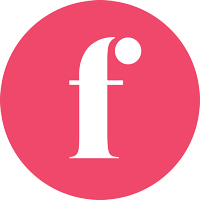








I am really excited about this podcast episode! I loved that Jeff mentioned pop-ups and moving graphics in websites and how challenging they can be for certain disability communities. I am autistic and have sensory sensitivity issues, including visual sensory sensitivity. When there are visuals flashing or popping or moving on my screen that aren’t the main point of the page, it is incredibly hard to tear my focus away from them and focus on the actual content of the webpage. I will often decrease the window size to a fraction of my screen because that will often cut the flashing ads out of the piece of the webpage that I can see at that time, or sometimes I will cover up the ads with another application, or sometimes I’ll hold my hand in front of that part of the screen. Occasionally if that fails, I will copy the content of a webpage and paste it into a text viewer like Microsoft Word so I can read the content in peace. This is just food for thought when designing webpages with flashing graphics.
Thank you so much for recording and releasing this podcast episode! I love that accessibility is a topic that is gaining more attention among neurotypical and non-disabled people.
Eliza, so glad you enjoyed this episode. I’m so glad that Sarah let me come on the show and talk about content accessibility. No one sets out to make a website, email or social media posts that are not accessible (at least I hope not), and I’m always happy when I can help people understand the ways they can do things better so that there aren’t barriers for anyone.
Thank you, Sarah and Jeff, for a fun interview. And thank you, garlicknitter, for the transcript.
Jeff, The Understatement of the Year is also a favorite of mine. I’m off to check out the other books you mentioned.
Thanks for listening Kareni! Hope you enjoy the other books I recommended!
@SBSarah and Jeff Adams:
Windows no longer calls it Ease of Access. This has been a thing since Windows 11 maybe. I’m pretty sure Narrator and by extension windows accessibility was overhauled around Windows 10, but I don’t remember when the name change happened. I am blind and have used Windows since the times when a screen reader not working was an absolute nightmare. I still sometimes react with similar emotionality even though fixing it or getting help doing so is much much easier usually.
Hi Stefanie, yes… I misspoke. Windows now calls it “Accessibility.” “Ease of Access” is stuck in my head because my PC is Windows 10, and it is in 10 that Windows improved the built in tools in the same way that Apple had.
@SBSarah and Jeff Adams:
This podcast and book came about at exactly the right time. While I work in online accessibility, it is in more of an academic setting, and my friend who is a musician so who is exactly the audience for this book was reaching out to me for some help, tips, and ideas about developing a website. The conversation was certainly productive, but I think having this resource will help.
@Jeff Adams:
I get it, I went to Windows 11 when I could, because I was intrigued by some of the new features they were advertising.
Stefanie, I hope your friend finds the book useful. Something else that might help them is a class I did for Activated Authors, which they’ve made available on YouTube at https://www.youtube.com/watch?v=vy4rcx6bDjM. I cover five areas in that class: images, use of color, link text, audio and video programs, and writing short, concise text.
@Jeff Adams:
Thank you for the video. It may bee too specific for my friend, but I will send it on. I have already done this with the podcast episode.