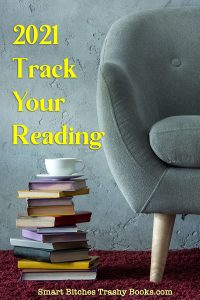 We’ve shared different versions of this reading tracking spreadsheet for a few years now, and I’ve received so many email messages and requests for more options from readers who absolutely adore it.
We’ve shared different versions of this reading tracking spreadsheet for a few years now, and I’ve received so many email messages and requests for more options from readers who absolutely adore it.
This year’s spreadsheet is New and Improved by Brilliant Readers – so get ready!
This past year was a difficult one for reading and just about everything else (understatement ahoy). For a lot of us (hi) what we read, or if we could read, evolved and changed. Sometimes opening a book and reading words seemed nearly impossible. I re-read and re-read the same books, looking for the deeply restful escape into another world, but not quite possessing the mental bandwidth to do all the construction of reading something new.
I still used my tracking spreadsheet, though, and each book I completed was reassuring, even if I was copy and pasting the same book data for the fifth time. (Or fifteeth.)
While this year was a LOT, the value of keeping up with my reading tracking each year is that it helps me build two habits:
- Logging my reading each week (or every few days)
- Examining what I am reading more closely as the data set builds
The great thing about this spreadsheet is that it’s so very easy to customize – especially now. You can modify or add columns of data and track the things that are important to you. I’ve made additions to track where I found the book (e.g. Library, NetGalley, Amazon, Kobo, Hoopla, etc).
Most Important!
First, and most important, THANK YOU ANDREA. The original spreadsheet was created and shared by Andrea in the comments of podcast Episode 275 about Reading Habits. Thank you so, so very much, Andrea. We wish you the most excellent of reading for the rest of your waking life.
And second, THANK YOU ESTELLE AND MAX! This year’s spreadsheet is SUPREMELY easy to customize thanks to Estelle and Max’s alterations, and I cannot tell you how much I love it.
Thank you to Elizabeth, Janet, and many others who have commented about their own improvements and suggestions, some of which I’ve incorporated to improve this one.
Want to get started and not read any more about tracking your reading? I get it – here, you can go directly to the spreadsheet download link.
If you’re curious about why and how we track our reading using this shared spreadsheet, read on!
Tracking your reading?
Doesn’t that mean you’re entering a lot of books?
Oh, yes. Yes, it does. And that means delicious, nutritious data!!
Some background: I’ve been using – wow, for four years now – a very simple Google spreadsheet to track my future reading. I needed to know four major pieces of info:
- what I wanted to read and when
- what genre it was
- when the book was coming out
- where the book or ebook file was so I could find it.
Present and Future Sarah do not ever remember what Past Sarah did, so Past Sarah tries to help out by leaving us notes. And since I receive a lot of books well in advance of publication date, or after a long library hold, leaving myself a record helps me manage my reading. This was especially helpful in 2020 when I don’t remember what month or day it is ever.
In the version I share here, I’ve combined my Planning sheet and Andrea’s original Reading sheet into one spreadsheet with three tabs. You don’t have to use the To Be Read tab if you don’t want to, but in case it would be useful, it’s available.
In 2019, I set reading goals for myself (and met them – yay, me!) and I learned to set a weekly reminder on my ToDo-ist to log my reading every Friday so I don’t miss anything. (NB: affiliate link if you want to try ToDo-ist out – I use it to run most of my daily life, alongside Google Calendar.)
I managed to track all my reading for 2019 and 2020 with the reminder to enter that nifty data, and I look forward to it at this point. Especially now: “Oh, it’s Friday? Time to enter my book data!” turned into, “OH! It’s the day I enter book data? Must be Friday!”
Because I’ve been tracking my reading list and my reading habits for so long, I have insights into my reading tastes, what books I sped through quickly, which ones I savored, and which genres are showing up in greater numbers in my history. Each year I make a few changes based on those insights to capture new things I want to track.
You do not, of course, have to use the columns in the sheet as given. You can track whatever you want, and change them to account for aspects of your reading that are important to you. This is why the spreadsheet is so nifty, and why I really enjoy using it.
Here’s a link to a copy of the 2021 Reading Tracking Spreadsheet:
https://docs.google.com/spreadsheets/d/1EXB9SHyh4HeVNTugfV1JefLjDjmZ0jQQz39NnJhsMug/edit?usp=sharing
This link is view-only.
Ahem.
This Link is View-Only.
All you need to do is click File, then Make a Copy to save your own version to your Google Drive.
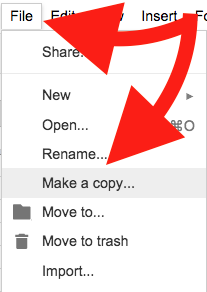
Let’s take a tour, shall we?
Starting with the Books Read 2021 tab: this is where you enter the data on the books you’ve read.
![]()
Title, Author, Series, Pub Date, Pages, Format, and the date started, ended, and days read fields are all pretty self explanatory.
The genre fields, and the fields about diverse characters and marginalized writers require a few notes.
First, be consistent about what terms you use. Currently, the genres listed are as follows:
- DNF
- Category Romance
- Contemporary Romance
- Erotic Romance
- Romantic Suspense
- Women’s Fiction
- Historical Romance
- Paranormal Romance
- Fantasy Romance
- Sci-Fi Romance
- Graphic Novel
- Fantasy
- Urban Fantasy
- Steampunk
- Sci-Fi
- Historical Fiction
- Mystery
- Thriller
- Nonfiction
- Teen/YA
- Other/TK
You can use different terms but it requires some editing of the labels on the next tab – more on that in a moment. You can also use more than one term to describe a book.
Under columns such as Diverse Characters and Marginalized Writers, you also need to be consistent in what you enter in those fields. You can use “Yes” and “No” as the answers, as I have in the sample data, or you can be more specific, as the chart on the next tab will support multiple terms. Just be consistent. You can’t mix up “Yes” and “yes” or your data will be a bit wonky.
In Book Source, I am tracking where my books come from: the library? Amazon KU? Kobo? Hoopla? NetGalley? As with the other columns, you have to be consistent (e.g. “NetGalley” and “Netgalley” will produce separate results in the charts on the next tab) but you can enter as many sources as you use to find your books: Scribd, AO3, FanFiction.net, Tumblr, Libby, Little Free Library, etc. The possibilities are endless.
You don’t have to use any of these columns if you don’t want to, of course. You can make up your own things to track. Just make sure to use consistent terms for that data so the Statistics render correctly.
Statistics
Now let’s look at the Statistics page because this is where the magic happens.
Andrea, as the original creator of all this spreadsheet magic, deserves all the praise and applause, as do Estelle and Max for upgrading the genre list to make it even easier to edit!

On the second tab, the data you entered from the first tab is turned into graphs, statistics, and charts that allow you to see the results of your reading.
Pivot Tables, Oh Yeah.
The spreadsheet as I’ve shared it has some sample data that you can delete, obviously. That data is only provided to give you a preview of the statistics that are being tracked.
For example:
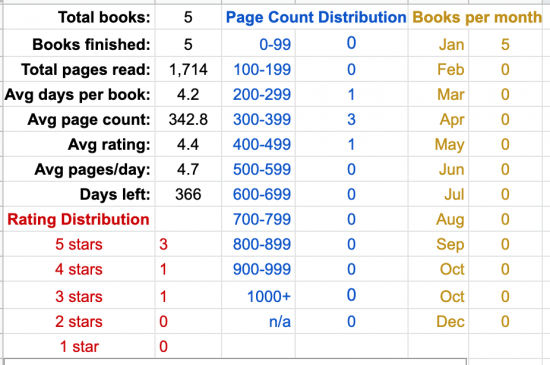
Books Per Month, Rating Distribution, and Page Count are also displayed in graph form below those tables.
Then we get to Categories and this is the part that Estelle and Max improved so brilliantly.
Here’s the current list of Categories:
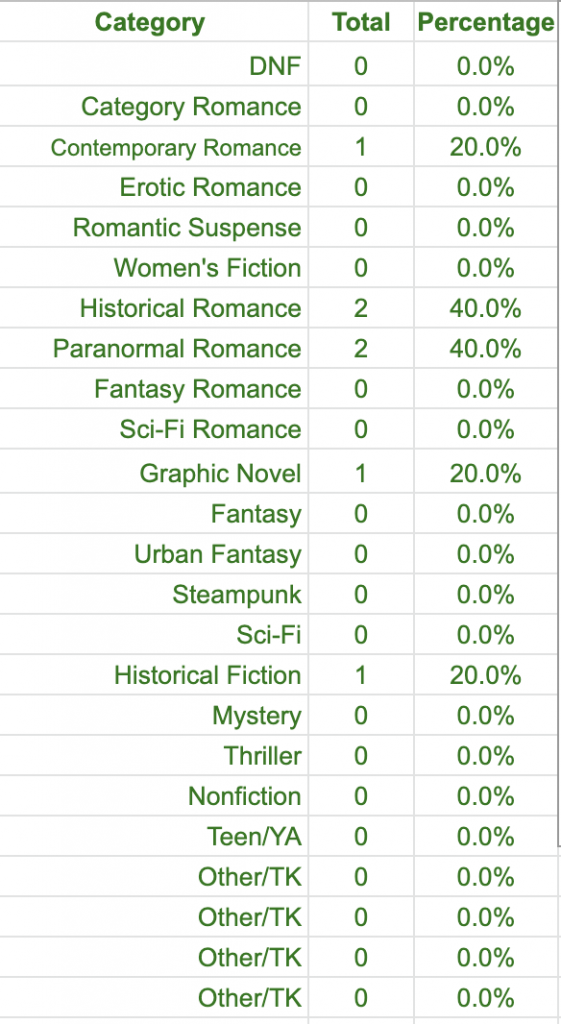
In prior editions of the spreadsheet, you’d have to edit the label and the formula, but thanks to the magic of Estelle and Max’s edits, all you need to do is change the label of the category in Column G.
All you need to do is change the name, and make sure you use that name in the same format on the Books Read 2021 tab.
The category statistics are compiled from the data entered in column K of the “Books” tab. So if you added “Historical Fiction, DNF” as the genre/category for Pride and Prejudice, your statistics would include 1 Historical Fiction and 1 DNF. As Andrea noted in her original construction, totals may be higher than total number of books because categories may overlap.
You’ll notice that several of the categories read “Other/TK.” It’s easy to make changes now: type in the genre or category you want to add, or change one of the existing labels to fit your tastes.
Again: the words you use have to be consistent, and that includes capital letters. “Western” and “western” are not interchangeable.
Additional Graphs – Make Your Own, Customize, Have Fun!
Then there are the graphs at the bottom: Diverse Characters and Marginalized Writers. You can adjust the titles and the data to fit your own needs or goals, of course.
The data you enter into columns L and M on the “Books” tab create the pie charts on the “Statistics” page:
So:
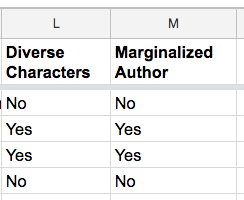
Becomes:

These charts are based on the sample data I entered, and I kept the fields as “Yes/No” for ease of demonstration.
You can customize these columns and charts to fit your own reading goals, interests, and habits.
For example, if you read mostly queer romance and want to focus on detailed representation of sexuality, instead of Column L reading “Diverse Characters,” you can change it to “LGBTQIA+?” and track more specific options, such as characters who identify as Gay, Lesbian, Transgender, Aro, Ace, etc.
So with this data:

The pie chart would look like this:

As long as you are consistent with the terminology, your chart should accommodate the data.
Make it your own to help you!
Again, the data shown here is all based on the sample books I entered. Once you delete the sample data and begin entering your own, you’ll see your own reading history.
I have found using this spreadsheet to be very inspiring: I want to keep reading and keep adding to my totals, and I already read quite a lot. But I also want to focus on what I read, who I read, and what sub genres I’m reading more of. Seeing my own tastes evolve over a month, a quarter, or an entire year has been very interesting and seeing the changes in my reading during different months of the Quarantimes has been very illuminating.
Again, you can grab your own copy of the 2021 Reading and Books Data Spreadsheet by clicking this link, and, inside the Google Sheets menu, clicking “File — Make A Copy” to create your own spreadsheet inside your Google Drive.
I hope this spreadsheet is helpful. Again, massive thanks to Andrea for sharing the original version, and to Estelle and Max for the category upgrade, and to everyone who has made suggestions for refining and customizing each version.
What do you want to track? Do you think this will be useful for your own reading habits? And did you track last year? What did you think?
Happy New Year of Reading!

Thanks again for posting this; I’ve been using it since 2019. I just make a copy of my previous year’s sheet now so I can keep all my own changes to it.
I also track where I get books, but I just split it into library/bought. If I ever need a reminder to show appreciation for my library, this will do that job. I also track format so I can see the proportion of ebooks and paper books. Unsurprisingly, 2020 was nearly 75% ebooks (my 2019 reading was about 40% ebooks).
The TBR tab is really great for keeping track of anticipated releases; mostly I use it for reminders of the annual releases of ongoing series or authors I’ve followed for a long time. Filling in that list was one of the first things I did on January 1st. Using the strike-through to cross off things I’ve read in that tab is weirdly satisfying.
Thank you so much for this, I started using it to track my reading last year, and it’s become an invaluable resource for me. In 2020, I didn’t really use the To Be Read tab much, but I plan to start using that too this year, to even better plan my reading. I do love making lists.
I swear I’m not being passive-aggressive when I say that sounds like a lot of work! All I do is make a simple list of books read each year, stating the title, author, source and date finished, plus I keep a tally of genre (romance/mystery/nonfiction/other) and format (kindle/paper/audio). All on paper kept in a folder. It is interesting to look back at what I’ve read and to adjust my habits the following year, but I’d rather spend more time on reading than deep data analytics.
My new addition this year is a DNF category and I’m aiming to have lots of titles in it, because I found that since I started to track my reading a few years ago, I tend to finish mediocre books if I get over halfway. Even if I’m not enjoying them that much, at least I get a tally mark for the time I’ve invested. But this year I’m not going to waste any more precious reading time and if I’m bored because I think the author should have wrapped up this romance by now but I’m only at 70%, then by God I’m just going to move on to the next book that sounds more interesting! (Hence the cunning plan of adding DNF as a category because then it still counts.) Too many contemporary romance authors have good ideas but just seem to keep writing until they’ve had enough of their characters, and unfortunately I often reach that point first….
Thanks for this! I used to use Goodreads but it’s become so cumbersome. All I want to do is have a vague idea of my trends! This is exactly the lightweight tool I needed. Now all I have to do is use it 😉
I used this for the first time last year and I really enjoyed it. And I say that as someone who never got her personal Pizza Hut pizza for Book It b/c I was always too lazy to write down what I was reading. I think what it helped me with was realizing I DNF a lot, but I tend to really like most of what I actually finish.
Thank you for sharing it again!
I admire everyone who can use spreadsheets to track their reading, but after multiple attempts to do so—attempts that always left me anxious, as if I had an unfinished task looming over me and couldn’t rest until it was done—I finally accepted a few years ago that a 3-1/2” 3-ring binder, with A-Z alphabet tabs for my tbr and additional tabs for downloaded/purchased books, finished books, and DNF books works best for me. One thing I did in 2020 and have started again this year is taking a basic 12-month Dollar Store calendar, disassembling & 3-hole punching it, and putting it in my binder behind a tab for upcoming dates. I’m not on social media and I don’t follow any authors, so this is the best way for me to track upcoming releases. Yes, I’m undoubtedly a bit of a Luddite, but I spent years having to create and manage databases (I go back to the old Paradox/D-Base days) for work and I hate thinking of my favorite hobby/pastime/escape as “work.”
But how and where do you keep track of series? I don’t list what I’ve read, and find myself spending entirely too much time puzzling out my reading position within any given series. The information I would like to organize is which books within a series I’ve read, which I own and which I would like to read.
Threw the link to my 2020 spreadsheet in as my website! I love the data so much. Playing around with this also helped me get a lot better at using spreadsheets which has come in handy for dealing with data at work.
I read 98%+ ebooks, so there were times I got a few weeks/a month behind entering books, but it was easy enough to just look back over what I read on my kindle app which I think lessened the pressure to stay on top of tracking. Keeping track of the number of books and pages gave me a sense of accomplishment this year, which was nice with everything going on. I also tracked rereads which was interesting in how it correlated with what was going on (January 2020- 14% rereads, March- 40% rereads). And seeing how many fewer books I was reading in March-June helped me realize that I was spending way too much time doomscrolling so I made a conscious effort to stop and it definitely helped my mental health. It also helped me realize that although most of the books I read had diverse casts of characters, I was still mostly reading books by straight white women so I adjusted where I was getting recommendations and that helped!
@LML there’s a spot for series titles on the spreadsheet so I bet you could do the series title and the number (so like, Kate Daniels 8) or you could pre-enter the entire series in order and highlight what you haven’t read, then just remove the highlight as you finish each book or something.
This looks so organized, and I’m a big fan of data and statistics. That said, since the arrival of my kiddo four years ago (timed neatly with the general descent into chaos that is the national political scene), my actual reading has devolved to zero and all of my “books” are now consumed via audiobook format. I might still try this though…and now I’m wondering if my audible app has any handy export functions.
@sula – Thank you! I get so excited to share this spreadsheet each year, especially as so many clever people have made improvements and shared them with me. I listen to a lot of audiobooks, too and list them under “format” so I can see my percentage of audio vs. e vs. print. I hope that works as a suggestion – I hear you on the chaos!
@Alexandra…ohh…I didn’t even consider entering an entire series and then highlighting. Thank you!
Another question…do you make a separate “tab” for each author within a spreadsheet?
Thanks for the link, I’ve been using this spreadsheet since 2018, I believe.
I added language to mine (I read in English, German and very rarely French), as well as “Country of Origin/Context.” This is in an attempt to try more authors from different countries. The huge majority of my reading in 2020 was from either the UK and US, and I am not even from there. UK and US writers produce great stuff, obviously, but I am trying to make my reading a bit less anglo-centric, and read more translated work. We’ll see how I do.
I so want to use this as a supplement to my goodreads – mainly for upcoming releases, genre, format, and where I found them. I never was able to in previous years but I like the idea of scheduling it for a specific day of the week. I find that helps with so many things.
Oh! Is there a column for “where did I hear about this”? If not I’ll figure out how to add it, because I know most of my reading choices come from here but knowing if it was a review or a comment would be helpful! I always feel bad when I know I read something at someone’s rec but I can’t remember who!
@Claudia:
You should be able to add a column easily to your copy to track where you heard about it. That’s a great option to keep track of!
And yes, for me, scheduling when the thing gets done helps immeasurably when I’m trying to build a habit. Between Google Calendar and To Do Ist, Past Sarah helps Present and Future Sarah with all the moving parts while avoiding mental overwhelm. Good luck!
Thanks to everyone who worked and polished this wonderous tool!
I used 2020’s spreadsheet and loved it (first time I tracked my reading for the entire year). It is a wonderful creation and the new expanded categories make my heart go boom!
When it comes to DNF, I like using the spreadsheet in case the book bothers me and I want to try it again (I also put the DNF as the first entry in Category to help me find them, and I color the empty finish cell). The list helps me find the book fairly easy and try again.
I admire all of you for keeping data like this, but it looks so intimidating to me. I would be so stressed out. I looked over the spreadsheet and decided to add a shelf on Goodreads for books published in 2021. That is one piece of data that I find I need when people ask about the “best of” at the end of each year. Since I seem to always be playing catch-up, I don’t actually read tons of books in the year they are published, but it’s nice to have that info at hand.
I will try this — I love data and I’m always making databases, so it’s nice to have a spreadsheet already designed.
If today is any indication, the page is going to be full of DNFs. I just started and stopped two audiobooks: The Secret Life of Trees, read by a wonderfully warm-voiced narrator, but short on the science I thought it would contain, and some odd ways of expressing itself: does the author really think, as he seems to say, that a “mother tree” deliberately decides each year to shade its offspring in order to make them grow slow, dense, tough wood? And Grammar for a Full Life by Lawrence Weinstein, about whom, based on two chapters, I say “what an asshole” — he’s giving instructions for being the kind of assertive, dominating, never-apologize CEO that’s been ruining the US for so long. He has no sense of irony: his prime example of using a pause for attention-getting effect is the opening of the “I Have a Dream” speech and he follows that with a suggestion for how you should use an emphatic pause — to berate a desk clerk who didn’t serve you fast enough.
Ho hum, on to the next one.
This looks great especially for those of us that like to slice and dice their reading data!
I have used Goodreads for over a year and will likely continue (…but…just how much book tracking is justifiable?) as I (1) enjoy reading the reviews and compare them to my perspective about a book, (2) get a *lot* of new authors and titles recommended within those reviews and (3) it presents me with a complete list of books for an author so I can easily see what else I may like to read of theirs.
I find I have to enter a book to the list as soon as it’s completed. If I only entered them weekly, I’d have to keep a list to to remind me what to add to the list on the day (especially for the year we’ve just lived through)!
I look forward to trying this new tool and thank you for offering it.
Happy Reading New Year everyone!
I have been refreshing the page since Jan 1 to see if the new spreadsheet was up yet! I love tracking my reading all year and this method has really made it an excellent experience. Thank you to all who contributed!
Thank you! Really cool
[…] your reading and gain access to all sorts of interesting information about your reading habits? Smart Bitches, Trashy Books have a great spreadsheet available for download, and Alexandra, one of the commenters, added a link to her own 2020 sheet for those who get really […]
I was thinking of tracking my reading a bit more outside of Goodreads this year so this spreadsheet is certainly a good starting point for me, thanks! The statistics and graphs isn’t something Goodreads particularly does well so that’ll certainly be useful.
This is awesome! Thank you. I was looking to track my reading in an excel file, but I don’t not have all the savy skills to make it look like this. You guys rock.
*Rises coffee cup to you (because it’s early in the morning, so wine isn’t an option)
Thanks, I just downloaded and spent an hour entering all my books for January thus far. A couple of questions:
1. Books Per Month chart – how can I increase the max of 12? I already have 16 books.
2. How does it handle books in progress, that aren’t DNF?
3. Can I change DNF to be a rating? Can I add 0 stars as a rating? Right now DNF is a category instead of a rating.
Thank you! Looking forward to tracking this year!
Hey Elisa! Sorry you’re having trouble. I think for the books per month, you may need to edit the range of data the chart is collecting.
Books in progress aren’t shown until a final date is entered for having read them.
Yes, you can make DNF or 0 stars a rating. If you add a line in the chart under 2 stars, 1 stars, etc, you can either put 0 of DNF whichever works for you. Then the following code to calculate the total:
=COUNTIF(‘Books Read 2021’!J:J,”0″)
The “0” on the end is to count the number of 0 stars.
If you would rather count DNF, then the code would be:
=COUNTIF(‘Books Read 2021’!J:J,”DNF”)
Happy reading!
Just an FYI: I am not expert enough with Excel or Google Documents, but as it stands it appears to count “Fantasy” and “Fantasy Romance” as the same, so you get a double count if something is specified as “Fantasy Romance” in the green Category Chart. If you change “Fantasy” to “Fantasy Fiction”, it will work correctly. I am sure there is a way to fix this in the formula, but I haven’t figured that out yet.
This gives me the impetus to go back and add the last ten or so books to my GR tracking and finish out my 2020 annual tally. I get lazy and go 6 or 8 weeks without adding anything to GR, and then add a batch all at once, then another 8 weeks … time to finish up so I can get behind in the current year!
I’ve been using the Microsoft To Do app on my phone to track books I want to read, a list for movies and TV I want to watch, a list for music I’ve heard somewhere and want to listen to again at home, etc. It works better for me than a Goodreads to read list b/c it’s so simple and I don’t get distracted. Without my ‘to do’ app on my phone, I can’t remember a single darn thing (not sure if that’s b/c I’m now 50 yrs old, it’s 2020, I’ve rotted my brain with Animal Crossing, or b/c I’ve made about 47,356 lunches in the last nine months — but the result is there is nothing left in my head).