 I received an email from Melanie, who asked for some help with tracking upcoming books in a series, and organizing her future reading:
I received an email from Melanie, who asked for some help with tracking upcoming books in a series, and organizing her future reading:
I totally love you and have a question about tracking future reads. When you mention you’re really looking forward to reading a sequel, or more of an author, but there’s nothing officially announced to put in a calendar, what do you do?
I shudder to think of how many follow ups I might have dropped the ball on!
I had a few suggestions, but since I replied, Google has been giving me some ideas, too.
Obviously, if the book is available for pre-order or library request, one can do just that. But if the title has been announced but no date, and there’s no pre-order, what can a reader do?
In my original reply, I advised that there were are a few options:
- signing up for the author’s newsletter to learn of new releases
- subscribing or following the author on Amazon
- following the author on Goodreads
- following the author on Bookbub
Newsletter:
This is the first choice on the list, as you’d be hearing from the author directly, and most authors have a mailing list.
Googling “author name + newsletter” should yield a signup for that author’s official newsletter. Then, you should receive an email when a new release comes out.
On Amazon, you can click a yellow “Follow” button under an author’s name. Here’s an example (and also a reminder to myself that I need new headshots):
Once you follow an author on Amazon, you should receive email alerts about new releases.
Important note about Amazon follow:
You can manage the people, brands, and interests you follow on Your Public Profile. Visit Your Follow Updates to view your recent and historical updates.
Your follows appear publicly on Your Public Profile unless you hide them (emphasis mine) using your Profile Page Settings. Your follows may also appear in other locations, such as on the page of the person you are following.
If you’re an avid Goodreads user, you can also follow an author from their page. According to Goodreads:
Following an author will opt you into receiving updates from them, including reviews, shelvings, Ask the Author answers, and blog posts.
The “Follow” button is right beneath the author’s picture on their author page. So if you wanted to know, say, when Theresa Romain’s next book comes out, and you spend a lot of time on GR, you can follow her on Goodreads.
Your name and image will show up among that author’s followers, depending on your settings.
Bookbub also debuted an author page and author follow function – which I confess I haven’t used, so if your experience has been different, please let me know!
Once you follow an author on Bookbub, per their site, “Once you sign up, when we feature an author in your list, you’ll be notified in a BookBub email.” Handy dandy.
I thought I’d mostly covered the options (unless I’ve missed one – and if so, please share in the comments!) until I noticed my phone was telling me about new book releases, too. I have an Android, and I’m not sure what exactly prompted these two alerts, but indeed, two books I was interested in were featured as notifications on my phone:
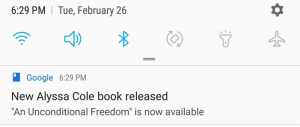
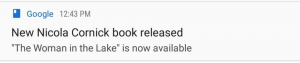
I know you can set up a Google Alert for a search term, and if you know the title of the book, you can get all the search results for that title emailed to you or sent as notifications. I hadn’t set up Google Alerts for either of these titles, so I’m still trying to figure out the origin of the notifications, but when I do, I’ll update with instructions.
What about you? How do you track the next book in a series that isn’t out yet?

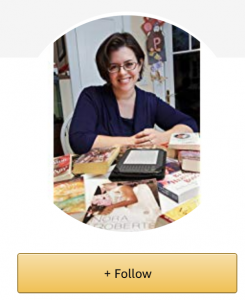
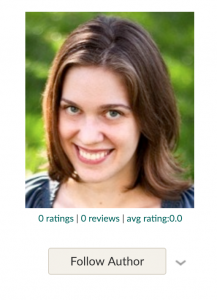
I learned an awesome trick from the Seattle Public Library that allows me to tracks books/authors for my voracious kid readers as well as myself. This will definitely work for any Bibliocommons library catalog and probably others. Go to bibliocommons and enter the author or series name. When you find the right one, filter as desired (for example, I don’t want audiobooks for myself but my youngest loves them). Then look for the RSS button and copy the link. Add to whatever RSS service you use. I use Reeder with a Feedly subscription. Then every time the library orders a new book that meets your search criteria, it’ll show up in your feed. Repeat for all your faves. It is MAGICAL. I follow at least 50 authors for my middle schooler, another 50+ for myself and now a bunch for the 6yo. Because I am notified as soon as the library orders titles I am very often number 1 in the queue. Not only do I not have to remember the authors I like (beyond setting up the feed), but the information is pushed to me instead of me having to go out looking for it. I gush because this was a life-changer for us.
For those on social media, ‘following’ an author’s Facebook page, twitter feed and or Instagram account can help, especially with a pre-pub announcements/specials/deals. Twitter, which I am not as a rule fond of, has in this instance not only alerted me to series gaps but helped me find new recommendations. Several authors have chosen one platform to really make their own, which has felt fun and interesting. Bookbud works ok, but only if the author is clued in to use it.
Google has started sending me notification alerts about new book releases, too! I have an iPhone so I think it’s just a Google thing. And Google, of course, has been eerily accurate in anticipation of my wants.
Goodreads is the best for me to track all my books, following authors and getting updates about new books from my authors.
I also subscribe to many of my authors websites.
Googling your authors name is very effective. It will list if they have a website, then usually Goodreads, Amazon, facebook and others for that author.
In my opinion the authors website, Goodreads, and Amazon following are the best. I use Bookbub daily and they are getting pretty good with sending out recommendations of my authors I follow.
I have a “Waiting to be Published” shelf on Goodreads that I add to as soon as I see a book is announced, often well in advance of the actual publishing date. I query this shelf & order it in terms of “date published”, & every Tuesday (usual publishing date) I check and see what is out.
Having a special Goodreads shelf is definitely helpful; I find Goodreads extremely hit-or-miss in terms of sending me emails about books from authors I follow or even actually on my to-read shelf.
I use a combination of fantasticfiction.com and a google drive spreadsheet.
Create an account at Fantastic Fiction, and use the “Add to my authors” button for each author you want to follow. FF will then email you every time they add a new book to that author’s list. They get book listings as soon as they’re added to Amazon’s catalog, so it’s usually way in advance of publication.
When I get an email about a new book that I want to read, I add the book to my Google sheet. I have columns for release date, author, title, and one for each local library where I have a card. I put the URL for the online catalog search in the cell for the library. E.g. for a library uses overdrive, I have this for Courtney Milan’s book that will release on March 25 (remove the spaces): “http:// libraryabbreviation .overdrive.com/search?showAlsoRecommendable=true&mediaType=eBook&query=Incomparable+Adventure+Courtney+Milan”
I can sort by date or author to see what’s out or coming up soon, click on the links to see if my library has bought a book, hide books I’ve already read, etc.
My library has a service called “Author Alerts” where you can put in an author’s name and the library will email when they order something new by that person. I actually use it mostly for graphic novel series, but it would work great for any kind of series.
eReaderIQ, both US and UK, was/is THE place to track price drops on all Kindle books (before Amazon pulled the rug out from under them, but that’s a different
rantstory).You can still create a list of authors to follow and receive alerts about their books whenever a price changes or something new appears; also track specific books. If possible, a donation to support eReaderIQ’s efforts helps them keep going these days.
I am old school, I keep two journals. One to organize what I want to read by calendar quarter, the other I keep up with books I own, checkout from library/ILL, or search for in used bookstores. Using GR, AMZ, authors’ newsletter, I add future books as soon as the author announces. Usually I have preordered before the authors announce the preorder is available. Or I request from the library a week or two before the release date. Oh and I have a rather lengthy list (that I keep adding to) of favorite authors so I can periodically check for future releases.
I’ve used Evernote to track my books since before Goodreads was A Thing. (I think it existed but it didn’t have the functionality I wanted and everyone wasn’t on it.) For every book I have read or want to read I make an individual note in my designated Evernote notebook, always including title and author. I will also add things like links to reviews, or that such and such friend told me to read it, or that I’m reading it for book club, or when it is coming out. Or all of the above.
I then have separate notes for authors/series/both that link to all the individual book notes in that category. For example, I have a note for Jasmine Guillory that links to the individual notes for The Wedding Date, The Proposal, and The Wedding Party. So if I want to see what an author has coming out, I can find the master note and it’s right there. And I have a master note of books I want to read that have not been released yet, arranged in order that they are coming out.
It sounds convoluted now that I write it out, but I promise it is not!
I have nothing to contribute to this thread, but I want to express my love for that photo of Strict Librarian Kitty.
Following series is part of my job as a librarian, so I can order all the good stuff for people! I created a free account on fictiondb.com and went through and “favorited” all the authors I wanted to track. You can also choose favorite series, but sometimes all the metadata doesn’t come through so it’s less precise. Like fantasticfiction the site uses Amazon to discover pub dates but fantasticfiction is UK based; the UK pub dates are often different from US pub dates, depending on publisher.
I signed up for email alerts and every week I get one email with a list of all the new books that were added for my favorite authors- mush easier to manage than multiple emails from individual authors, IMO. Usually these are upcoming titles but sometimes they’ll add in a backlist item that was previously uncatalogued. I have a massive spreadsheet broken up by genre where I keep my lists of series that I track, highlighting all the ones that are “to-order”. It’s been invaluable!
I rely on Fictfact.com. I tell it what series I want tracked and it emails me every week to let me know what books are coming out or what’s been added to a series. It also has a feature where you can see what books are being released or just books in the series that you follow. It’s completely free and I’ve been using it for years.
Barnes and Noble “books:coming soon” is good.
Stopyourekillingme.com (mystery/thriller genre) has a biweekly e-newsletter with new books by series. They also tag “debut” which I love. I’ve followed them for years.
My library system also has a “coming soon” filter.
Regular visits to author websites keeps me from email overload.
Seattle Mystery Bookstore (sadly closed) still throws a link to reviews via their Facebook page.
I use gnotes on my phone to copy/paste any book recs I like from twitter. Usually just the title, author, a brief description and expected release date if it’s not out yet. I sync this with my gmail and then copy this over to an excel file. Any books that are yet to be released are noted in red font. All others are in black font and cell is highlighted in green cause green=new for me. Once I get that book I remove the green highlight. Then anytime I go back in the excel file I can filter by color red and see those future books I still need to look out for.
From an old lady, so take it with a pinch of salt, but sometimes I feel as if we’re on information overload, we know so much and there’s none of the joy of just suddenly…discovering something unexpected—like, hey, Adriana Anders has a new novella available! I prefer to simply become aware of some things without anticipation, it feels like an unexpected gift. I use a binder with tabs for various things such as Upcoming Dates, Wish List, Downloads, library books, authors I like, authors I want to try, and books I’ve finished. My kids keep telling me to use Good Reads, but I find my method works best for me—probably because my reading is all over the place to begin with and if I never purchase/check-out/download another book, I’ll still have a decade’s worth of reading material.
Goodreads as website (not available on app) has a new releases option under “browse” drop down. It goes about 6 months into the future and it lists new books from about EVERY AUTHOR whose book you have ever listed. So, good part is you don’t have to remember who they are. Bad news is the list is long. Before/ other than goodreads, I have successfully found books in Amazon “recommended for you”/ coming soon and then just add to wish list
I use Goodreads and recently started using Bookbub. Both are pretty good, I get an email from both. Bookbub seems to be working better for me, in that even though I’m on Goodreads often, I have forgotten to scroll down to ‘follow’ and for some reason it just never clicked/worked for me on a consistent basis. When I think, ‘I need to follow an author,’ I think of Bookbub. I think it’s because I started using Goodreads mostly to track what I had already read, and Bookbub is something that was introduced to me as a way to keep track of upcoming books (and sales!).
I use FictFact website to keep track of all my series. I can organize my list by importance
I follow the author. Which only works somewhat when they have more than one series…sometimes I can’t remember why I’m following when I get the notice they have a new book.
I just started using Evernote to track books I’m anticipating. I’ve used Evernote forever to clip recommendations or reviews that I want to be able to look up later (recipes too, it’s great for recipes), but last week or so I created a new notebook called Coming Soon Books that I clip upcoming book info to. I set the publication date as a reminder on each note and because they’re isolated in a notebook I now have a “list” of upcoming books that is automatically sorted by date.
I’d been trying to figure out a simple way to remember upcoming books and I was positively gleeful when I thought of doing this. I can’t keep up with spreadsheets and charts. I just forget. I think they’re cool and would be great to have, but whatever I use has to be one step that can be done immediately without a lot of typing and then is self sufficient. I’m mostly doing book stuff on my phone these days because my laptop is ancient and slow, so whatever tool I use has to be easy to use on my phone.
I bullet journal, and created a second bullet journal a few years ago just for books, which works well for my “list maker” analytical mind. I keep a running list for each year of books read, highlight the books that “Wow” me, of which I create a list for each of these authors with all their books – all their upcoming books I usually get information via their website, “follow” on Amazon, Goodreads or subscribe.
I also have seperate lists for recommendations from various blogs I follow, posts or articles I see, friend recommendations… seperate lists for library apps I want to read…
Anyway, everything is in one place, and I enjoy the joy of making book lists, and analytical practices (the writing of notes) is scientifically proven to retain in memory better than digital form (LOL, but true). Having said that, I’ve started entering a running digital list via IOS Notes, with checkboxes, referring to some of my lists, which is handy if I’m out and about. I suppose Evernote or OneNote or the Google equivalent would absolutely work too, permitting time.
@Rebecca – I love the joy of making book lists too, LOL. I recently decided to try the spreadsheets listed here and have created a separate one for the authors I want to read listing their entire catalog (in chronological publishing order, because I am super nerdy like that). It also has columns of if I own it (where: Nook, Kindle, Audible, DTV (dead tree version), and if I’ve read it. For the last two weekends I’ve spent more time on the list making than actual reading!
I used to use AuthorAlerts.com (now gone) that had a link to amazon’s prepub links via the associates (or similar name)
Then I had an RSS to the changes to the authors I followed on AuthorAlerts.
This worked immensely well when I was “wishing” for books on Paperbackswap.com. I usually ended up first on the wishlist!! 🙂
Now I’m primarily ebooks (on nook, not kindle).
I semi-regularly check authors on amazon, but I know that prepubs don’t always show up on an author search until closer to the release date.
With the suggestion above for fantasticfiction, I will sign-in there & follow the authors that I love… especially the UK based ones!!!
Thank you everyone for your ideas.
Seconding fictfact.com as that works for my purpose:)
I have a collection on my Kindle called Partial Series and anything that is part of a series that isn’t finished ( where I liked the first book enough to continue) gets put into that collection. I check in whenever I have extra book money in my budget and see if there is anything I want to follow up on. This only works for series though, not new books from authors I like that are not series.
Don’t limit your searches and alerts to a specific title. I know more than one book that changed titles between the first teaser and the final release. It’s better to search by author and future releases. Don’t forget to include author websites in your searches. They often have either an FAQ (frequently asked questions) page or they have a future release page. This will let you know if a book has been re-titled or is semi-permanently on hold.
I am another orphan of authoralerts – it worked so well! Now I get by on a combination of fictfact and tracknewbooks.com. Between the two of them they cover many of the authors I’m following, although they often let me know either months before the book comes out or afterwards.