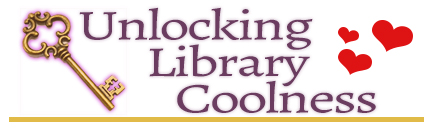
I have been relying on my public library more and more lately, and I’ve discovered a number of very useful, very easy, and terribly addictive tools through my public library’s digital and in-person offerings that aren’t unique to my local system. So, since I have this here website, I’m going to tell you all about them!
First up: Libby! Libby is the updated and very spiffy new version of the OverDrive app. You’ve likely seen OverDrive before – it is commonly used by libraries to manage the borrowing of digital content like ebooks and audiobooks.
![]() Libby is their new “one-tap reading app,” and I dig it. I first learned about it after the recent podcast episode I did with Amanda wherein we discussed all things audiobooks (292. Amanda and Sarah Visit With Audiobooks). One of the folks who works at OverDrive, Lateefah, emailed me to respond to my complaint that I can’t highlight segments in an audiobook like I do in text or eInk – because you can do that in Libby.
Libby is their new “one-tap reading app,” and I dig it. I first learned about it after the recent podcast episode I did with Amanda wherein we discussed all things audiobooks (292. Amanda and Sarah Visit With Audiobooks). One of the folks who works at OverDrive, Lateefah, emailed me to respond to my complaint that I can’t highlight segments in an audiobook like I do in text or eInk – because you can do that in Libby.
Excuse me?! What is this witchcraft?!
Not only can you listen to audiobooks through the Libby app, but you can also bookmark, highlight a section, and add notes and color code highlights.

So I downloaded it, and wow, the onboarding process is ridiculously easy. I was so impressed and so charmed by it.
First it’ll ask if it can find your local library based on location:
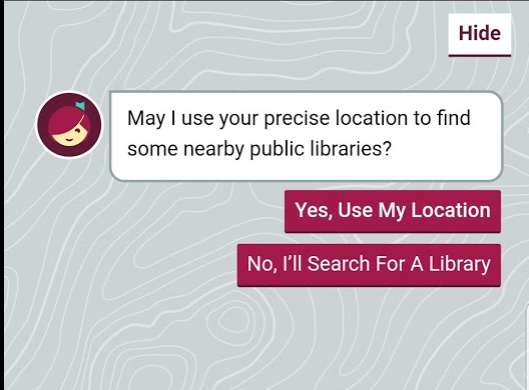
Then, once you’ve identified your library, you enter your card number and, if needed, your PIN, and off you go. TO BOOK TOWN, POPULATION: YOU!
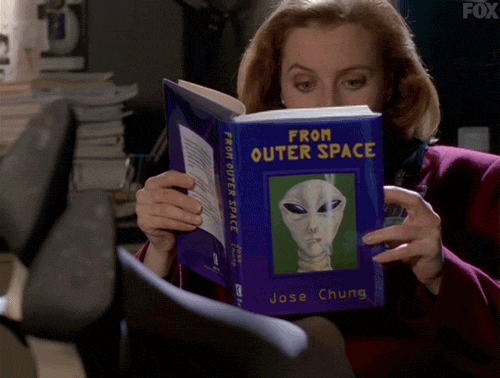
Here’s a very superficial tour of what the app looks like. I promise, it is so easy and intuitive to use, whomever designed it gets maddening amounts of praise from me. I’ve never been so charmed by an app before.
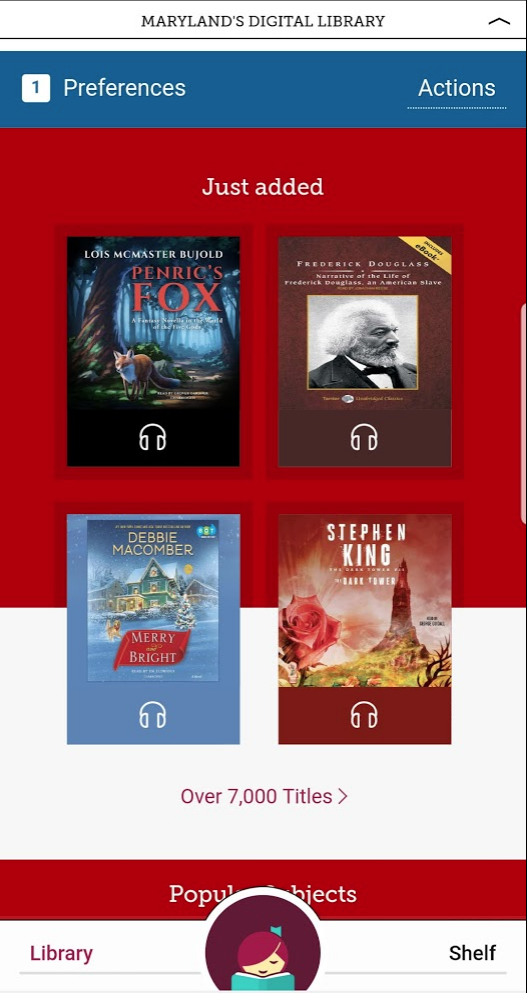
My home screen has audiobooks that were most recently added (hello, there, Penric’s Fox. I see you awaiting my attention).
My home screen shows only audiobooks because that’s what I told Libby I wanted in the preferences: do I want any format, book format, or audiobook format?
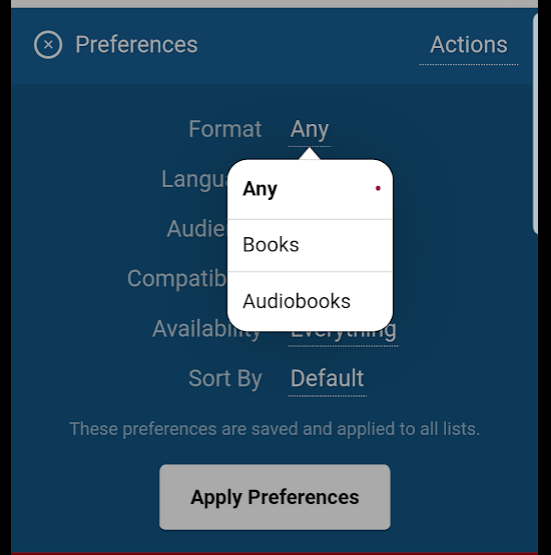
Me, I want the audiobooks, so that’s what Libby wants to tell me all about. And Libby has a lot to say about all the audiobooks I can get my hands on. Or ears. Maybe I’m getting my ears on them? Or to them? I’m not sure.
I like how simple and very thoughtful Libby is. For example, you can customize what Libby looks like if you want:

How cute is that? (And the hair ribbon is a bookmark?! It’s like they knew I was coming.)
I’ve really enjoyed Libby for audiobook listening. The controls are just as intuitive, and I can download both ebooks and audiobooks for offline reading, or stream them. And, Libby can also send books to my Kindle if I wish to read there (which I do, since reading on my phone gives me eyestrain).
When you’re browsing books and one isn’t available, Libby will tell you the approximate wait for that title. For example, I looked up What Angels Fear by C.S. Harris, and the wait is approximately 5 weeks.
5 weeks? Wow. Why?
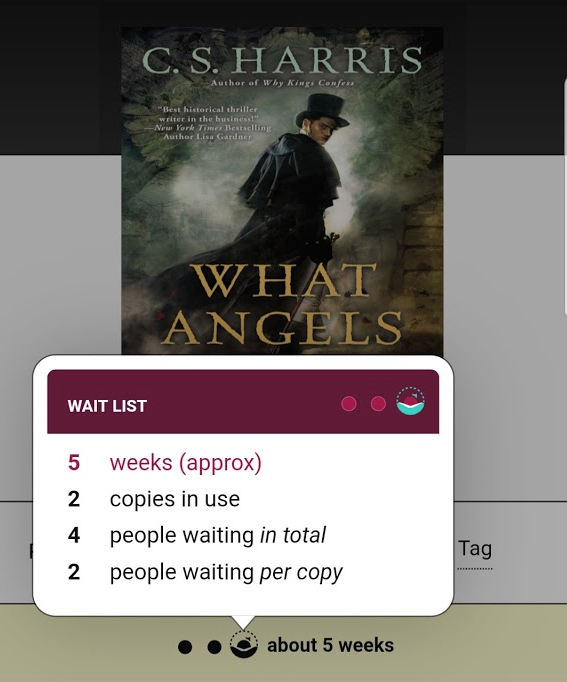
Oh! Ok!
You can sign in to multiple libraries with two taps of your finger, and Libby will also keep track of multiple library cards for the same library – which is handy because I keep track of four library users including myself.
Libby is my new BFF, to be honest. I love the simplicity of it, I love how much information I can get, and I love how easy it is to find, reserve, check out, and then listen or read a book.
I remember several years ago the discussions at publishing conferences about the deliberate “friction” placed between library patrons and digital media for borrowing. There was one presentation about the number of steps involved in checking out an ebook from a public library – slide by slide, I think there were over 25 steps. This isn’t to say that all things are merry and chill between publishers and libraries; I know there are many issues that still frustrate many. And certainly availability of digital lending titles is not universal across all publishing houses and library budgets – your selection may vary and not every title you seek may be there. But seeing an app that makes the process of finding and borrowing digital materials from my library so incredibly easy and fast makes me epic freaking happy.
You can find Libby in your app store for Android or Apple, and you can read all about the app at meet.libbyapp.com. OverDrive also has a Library blog, and they have a podcast called (wait for it…) Professional Book Nerds.
In my upcoming Unlocking Library Coolness posts, I’ll be talking about learning options, including language programs which I use constantly (Japanese! French! Latin American Spanish which is currently messing with my head a little!) and other very cool apps and programs that might be available to you through your local public library. (I know folks in some parts of the world talk about their “local,” and typically mean their local pub, but I’m going to start talking about my “local” and mean my library.) If you have a feature, app, program, or additional asset that you love courtesy of your local (library) and you’d like to tell me about it, please email me! I’d love to learn more.


You can also utilize more than one library on the app. MoCo residents can also get DCPL library cards – more content!