 This year, Elyse and I have been tracking our reading using a very handy spreadsheet that was created and shared by Andrea in the comments of a recent podcast, Episode 275, about Reading Habits.
This year, Elyse and I have been tracking our reading using a very handy spreadsheet that was created and shared by Andrea in the comments of a recent podcast, Episode 275, about Reading Habits.
First: Oh, my gosh, thank you, Andrea. I have a tasteful shrine to Andrea in my home, and it is very stylish and organized because this spreadsheet has rocked my world.
As we’ve used it, Elyse and I have made a few additions, and because there has been so much discussion about examining what we read, I wanted to share it with you so you could track your own reading.
Wait, track your reading?
Oh, yes. Both future and past!
I had created a Google Sheets spreadsheet last year to track what I wanted to read and when, what genre it was, when the book was coming out, and where the book or ebook file was so I could find it. Present and Future Sarah do not ever remember what Past Sarah did, so Past Sarah needs to leave us notes. (We get along pretty well, the three of us, thanks for asking!)
After Andrea commented on Podcast 275 and shared a link to her outstanding spreadsheet, I began keeping both: one to track what I’m going to read in the future (mine), and one to track what I have read so far (Andrea’s). When I shared them both with Elyse, the Reading Tracking spreadsheet became A Thing.
Elyse, it should be said, lives for spreadsheets, and can do magical things involving pivoting and graphs and glittery kittens that I cannot do. So she’s added some features to the spreadsheet that make it even more informative.
And with all the discussion about making reading choices and book buying more inclusive, I thought it might help you to have your own copy of this spreadsheet with some tips and suggestions.
Why track your reading?
Well, first, it makes my nerdy heart so happy to see how much I’ve read. I know how many books I’ve read this year, how many pages, how long it takes me to read or listen to a book, and what sub-genres I’m reading the most of this year.
Second, as Peter Drucker said:
What gets measured gets managed.
In other words, if you want to manage, change, or pay closer attention something, you have to track it and measure it.
If I want to know how many contemporary romances I read compared to historicals, I need to track it. If I want to know how long it takes me on average to finish a book, I need to track that, too.
And, as many people have mentioned in our post about the RWA statement on the lack of inclusion of Black authors among the RITA finalists and winners, if I want to make sure to include Black romance writers, authors of color, and writers from marginalized groups in the books I read, I need to track it. If I want to know how many romances featuring diverse characters that I’ve read, I need to track that information, too.
With some of the modifications Elyse and I made to Andrea’s excellent spreadsheet, I’m doing all of the above.
The way I see it, if I want change, I have to do what I can to make that change happen.
As family relationship and sexuality educator Jessie Potter first said:
“If you do what you’ve always done,
you get what you’ve always gotten.”
In other words, if I am concerned that the books I read feature all-White cisgendered, heterosexual Christian characters, and were written by exclusively White authors, I need to make some changes.
I can’t directly change what books get published from the houses which have me on their distribution lists. I can’t change what books I learn about in email newsletters, or in correspondence from publicists. If I rely on the sources I’ve always relied on, I will receive more of the same, most likely.
But if I expand my searching and deliberately include additional resources, my knowledge of what books are available increases significantly. And once I buy a book online, most retailers have all those lovely algorithms to serve up more of the same. While often the algorithms are frustrating or suspect, in this regard, they can help you out immeasurably.
I also look for more resources as often as I can (and within the time I spend on social media, since too much of it can make me feel extremely anxious). Since we here at SBTB HQ are in the business of sharing book information, the more we search, the better we can do.
For example, Amanda learns about everything (seriously it is ridiculous AND she remembers it all). She also shares announcements with us internally and in Hide Your Wallet and Book Beat. Then there are sources on social media. On Twitter, there are romance readers and bloggers talking about what they read constantly (us included). Then there are resources like WOCinRomance, and Sil from The Book Voyagers whom I swear also knows everything. The number of people talking about books online and off only grows, so adding more people to the sources you listen to means you learn about more books.
Amanda has also created a handy Twitter list of Book Rec Resources, if you’d like to subscribe to it. The upside to expanding where I search for books is that I have more books to read, especially from marginalized writers. (The potential downside, if there is one, is that I must take excellent care of myself so I can live long enough to read them all.)
So now that you’ve got all these new books to read (woo hoo!) let’s talk tracking!
For this post, I’ve combined my Planning sheet and Andrea’s original Reading sheet into one spreadsheet with three tabs.
Here’s a link to a copy of the Reading Tracking Spreadsheet:
https://docs.google.com/spreadsheets/d/1VkZyPa4tLsmXpwlV1li9lxypS-o9iqtxHMlkBgXhVRo/edit?usp=sharing
This link is view-only.
All you need to do is click File, then Make a Copy to save your own version to your Google Drive.
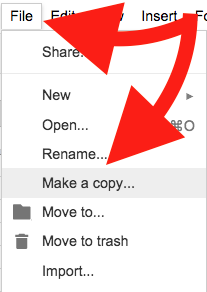
Books
![]()
Let’s take a tour, shall we? Starting with the BOOKS tab. This is where you enter the data on the books you’ve read.
![]()
Title, Author, Series, Pub Date, Pages, Format, and the date started, ended, and days read fields are all pretty self explanatory.
The genre fields, and the fields about diverse characters and marginalized writers require a few notes.
First, be consistent about what terms you use. Currently, the genres listed are as follows:
- DNF
- Classics
- Contemporary Romance
- Fantasy/Sci-Fi
- Historical Fiction
- Historical Romance
- Humor
- Women’s Fiction
- LGBT
- Mystery
- Nonfic
- Erotic Romance
- Regency Romance
- Paranormal Romance
- Teen
You can use different terms but it requires some editing of the tables on the next tab – more on that in a moment. You can also use more than one term to describe a book.
Under Diverse Characters and Marginalized Writers, you also need to be consistent in what you enter in those fields. You can use “Yes” and “No” as the answers, as I have in the sample data, or you can be more specific, as the chart on the next tab will support multiple terms. Just be consistent.
Statistics
Now let’s look at the Statistics page because this is where the magic happens. Andrea, as the original creator of all this spreadsheet magic, deserves all the praise and wine.

On the second tab, the data you entered from the first tab is turned into graphs, statistics, and charts that allow you to see the results of your reading.
The spreadsheet as I’ve shared it has some sample data that you can delete, obviously, but the data I entered gives you a preview of the statistics that are being tracked.
For example:

Books Per Month, Rating Distribution, and Page Count are also displayed in graph form below:

Then we get to Categories and this part allows for customization if you know how to work your spreadsheets (I, for example, do not, and was very nervous about attempting changes).
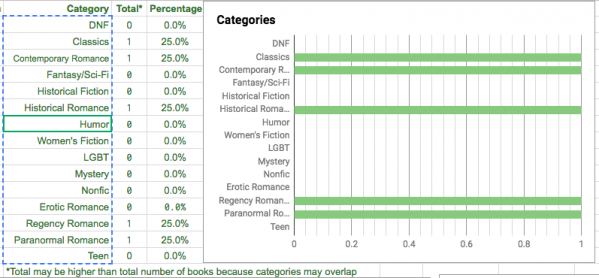
This is where the tricky editing can occur if you need it. If you’d like to change the categories or genres, you can, but you need to make that change consistent and make sure to edit the formula in the “Total*” column as well.
The category statistics are compiled from the data entered in column K of the “Books” tab. So if you added “Classic,” and “DNF” as the genre/category for Pride and Prejudice, your statistics would include 1 classic and 1 DNF. As Andrea noted in her original construction, totals may be higher than total number of books because categories may overlap.
Then there’s the graphs Elyse and I added: Diverse Characters and Marginalized Writers. You can adjust the titles and the data to fit your own needs or goals, of course.
The data you enter into columns L and M on the “Books” tab create the pie charts on the “Statistics” page:

These charts are based on the sample data I entered, and I kept the fields as “Yes/No” for ease of demonstration. You can customize it to fit your own reading goals and habits. In the character column, Column L, you could identify characters as Queer, or you could identify Gay, Lesbian, Bisexual, Transgender, Asexual, Intersex, Queer, Questioning, etc. as individual options and chart the results. As long as you are consistent, the charts will help you.
Again, the data shown here is all based on the sample books I entered. Once you delete the sample data and begin entering your own, you’ll see your own reading history.
I have found using this spreadsheet to be very inspiring: I want to keep reading and keep adding to my totals, and I already read quite a lot. But I also want to focus on what I read, who I read, and what sub genres I’m reading more of. In my own choices this year, for example, to my surprise I haven’t read many historical romances, but I have read several historical mysteries. Seeing my own tastes changing has been very interesting.
Plus, my spreadsheet is private (well, private between me and Google – hey, Google!) so I don’t have that residual, ongoing worry that I’m going to screw up my Goodreads settings and my private comments and shelves will become public.
Again, you can grab your own copy by clicking this link, and, inside the Google Sheets menu, clicking “File — Make A Copy” to create your own spreadsheet inside your Google Drive.
I hope this spreadsheet is helpful. Again, massive thanks to Andrea for sharing the original version, and to Elyse for helping me customize the version I’m sharing now.
What do you want to track? Do you think this will be useful for your own reading habits?


Love this! I recently made a similar spreadsheet but without the magic charts! I have different tabs for different reading challenges (+ my own like “2 500+ page books, 12 poetry books”), a page for my TBR Bingo card, and one for book adaptations! I never knew I was SUCH a big fan of adaptations!
I’m taking some ideas from this (like WHERE the book is! Tracking identities!). 🙂
Oops linked to the wrong Insta account *shrug*
I am a big statistics fan, so I absolutely love this 😀 Thank you so much for sharing!
I LOVE THIS so much it’s making me all capsy! I’ve tracked which books I’ve read since 2012, but my lists are very much simple lists, detailing only month read, book title and author name. Tomorrow is my last day at work before maternity leave, and this spreadsheet makes a strong case as to how to spend the spare time I’ve hopefully got before junior arrives.
This is great! Thank you!
This is awesome! And something I definitely want to track, because I feel like I’ve worked to support more diverse authors in my romance reading, but my mystery/thriller reading is primarily authored by white women and I’d like to change that.
I also have to admit, I’m probably going to tweak the spreadsheet a bit so I can track books I read that feature characters with mental health issues. I don’t want to track that for representation issues as much but when I’m having a rough time with my depression/anxiety, reading characters that are dealing with mental health issues and seeing them reach out for help is often what I need to reach out for help for myself. I also want a place to mark whether or not an ebook has lending capabilities so I have a list of books I can loan out whenever someone asks for a recommendation. And I bet I could easily add a column for where I got the book (overdrive, hard copy from library, bought ebook, bought hard copy, KU).
I’m excited! I have to write a few more papers for my children’s lit class (Thank you SBTB for helping me become a better reader so this class is easier for me!), and when I’m done with those I’m going to go through my amazon list of content and devices and filling out my spreadsheet! Also, this will be helpful because Amazon has dropped some of the books I’ve read out of my content and devices section (books either checked out from the library or borrowed on Kindle Unlimited, not sure which one) and I’ve spent hours trying to find book titles/authors of books they’ve dropped.
This is so helpful! Thank you so much Andrea, Elyse, and Sarah!
You are all very, very welcome. I love using this spreadsheet and am so thankful to Andrea for sharing it with us.
@Alexandra: I really like your idea of tweaking it to focus on mental health issues in books and on lending capabilities! That’s very smart. I use mine to track whether I received the book as a review copy, borrowed it from the library, or bought it.
Happiest reading, y’all!
Ooh, I do love a sexy google spreadsheet. My wedding spreadsheet had a gantt chart and RAG statuses. However, I’m a long term fan of LibraryThing for book stats and tagging. It isn’t as accurate as entering all the book details in person (it thinks I have something written in Mandingo, and hasn’t got gender recorded for about 10% of my library) but it does pull a lot of info through that I wouldn’t be arsed to enter on my own. And apparently my library is taller than the Taj Mahal but shorter than Big Ben, if we imagine the ebooks also took up physical space!
Why do you keep your spreadsheets with Google and not on your own hard drive?
@LML: For me, it’s ease of access from any device. I have a Mac computer and an Android phone, so I can’t necessarily count on a universal file format being accessible from all my devices.
This is BEAUTIFUL. It’s like spreadsheet competence-porn. Thank you to everyone who made it and brought it into our lives.
Seconding librarything, it’s definitely goodreads’ nerdy big brother. I bought a lifetime subscription and never looked back — as MinaKelly mentioned, they do the data legwork and leave you the happy task of entering and tagging. 🙂
I truly love this! I was just talking reading spreadsheets with a coworker the other week. I was using a rudimentary one. Am so glad I don’t need to put any time into making something jazzier because here it is! The only thing that bums me is the “Format” information doesn’t have a chart:( I’m off to see if I can conquer Google’s charts and make one meself.
Wondering how long it will take to convert all of my reading history, whether I should do it year by year, or make a huge spreadsheet for everything. Or just include my 3-5 star rating reads.
If I do it year by year, is there a way to combine the info from one year with other years to get overall stats? Just copy and paste. Must calm down now.
What a great spreadsheet.
What a great spreadsheet — and very illuminating about subgenres I’m reading or not. How are you using the planning tab? Is that mostly for incoming ARCs?
I am so flattered, and thrilled to find so many other obsessive book trackers like myself!
One thing I noticed about the statistics: I think the version I originally shared was for an already-completed year, but for the current, ongoing year, I use formulas in the “Avg pages/day” and “Days left” fields that allow it to update in real time; they are:
Avg pages/day: =B3/(TODAY()-DATE(YEAR(TODAY()),1,0))
Days left: =DATE(YEAR(TODAY()),12,31)-TODAY()
I don’t know a good way to keep them accurate once the year ends, so when it does, I change them to what’s shown here: =B3/365 (or 366 for a leap year) and 0, respectively, so they reflect the accurate, complete data. But just wanted to share, since it might make those fields more helpful for current use.
You guys are impressive. My goals are much smaller reading for relaxing and entertainment. Many times when I’ve jumped into diverse or different genres both goals get lost. Right now I will stay happily narrowed and sheltered for a minute.
Thank you! I’ve been thinking about something like this and there it was!
I’m having a hard time with the “diverse” category on this spreadsheet because so often “diverse” is used as a replacement word for POC. But, like, this graphic doesn’t really leave room for intersectionality in a real way. If we take a book that is all South East Asian characters, that’s not a “diverse” book since it’s monocultural, but it does represent a group that is marginalized.
This also means that with the “diverse” category, I can’t acknowledge that a book has queer people AND people of color or gender non-conforming characters AND people with disabilities without the stats getting very wonky. I am really enjoying putting in my data but this one part is tough for me.
@Brianna: Yes, I completely understand, and it’s tough to fully cover every variable. Perhaps, depending on your comfort with spreadsheets, you might be interested in copying the graphs and making multiple versions for the specifics that are most important to you? I agree “diverse” and “poc” aren’t interchangeable terms, and identifying ways to represent that in this format is tricky. I have some books, for example, that show up in more than one category, so the totals may not match up to the total number of books read, but I’m identifying the areas that are important to me in reading as inclusively and widely as I can. If you’d like to email me or Elyse for additional ideas or suggestions, please do! I’m sorry that as-is the spreadsheet doesn’t do everything you’d like to do.
I love a good spreadsheet! I use 2 separate workbooks, one of which I got from Fyrefly’s Book Blog here and my original workbook, that I started to keep track of my library and general reading. My library workbook has the contents of my library and books I want to read, plus monthly/yearly sheets, plus a personal challenge sheet and a DNF sheet. The Fyrefly workbook has fields for the gender of the author, if it’s a debut, where it came from, if it’s a new-to-you author. I added fields for race and orientation (where it’s possible to know), if it includes characters from usually marginalized groups, if I borrowed it and then bought a copy, if it’s a re-read, or where the recommendation came from (there are tons of HABO’s in there). I track age group and genre separately, but I don’t track DNF’s beyond noting title and why I gave up.
I use Goodreads too, but their database is imperfect in really annoying ways.
@critterbee I’d bet that one could with a minimal amount of work, get the desired year-over-year details if you use different tabs for the different years. (In excel, you could also do separate documents for each year, and pull the data in from them for an overall view with a massive chart.)
Personally, I need to spend some time dinking around with it to see if I can make it import data from a goodreads spreadsheet since I will never manage to add another tracking system as it is. (and yes, Goodreads is amazingly stupid in so many ways, but I’ve got it talking to my calibre so it almost automatically tracks books read for me with a minimal amount of work, and thus I stop checking the same books out of the library endlessly because they sound like something i’d enjoy.)