![]() Welcome to Part V of You’re So Organized, my continuing series of how I use Google Calendars to digitally organize just about everything.
Welcome to Part V of You’re So Organized, my continuing series of how I use Google Calendars to digitally organize just about everything.
In Part I, I gave an explanation of the basic tools in G:Cal, including new appointments, repeating appointments, and scheduling reminders in advance.
In Part II, I covered color coding calendars with different purposes to make separate tasks and schedules easier and more distinct from one another.
In Part III, I talked about sharing calendars and sharing calendar appointments to make managing common schedules a lot easier.
In Part IV, I covered importing calendars, including sports calendars for different professional teams, including rugby playing dragons.
Today, I’m covering daily agendas by email, and a mistake I made that everyone can avoid.
Plus, since I know many of you love paper planners, I have an undated Passion Planner to give away! Several people listed me as their referral when purchasing a Passion Planner (thank you!) that as part of their referral plan, I was sent a free undated yearly planner. If you’re looking to get better organized and want to use a book planner to do so, yay! You can enter below.
Let’s start with Daily Agendas by Mail!
In an earlier entry, Kael commented:
Is there a way to get all your separate calendars sent to you in one reminder email? I’ve been poking around and all I can seem to find is a option to get each separate calendar in it’s own email instead of a collection.
Yup! And since I tested this feature for Kael before emailing her instructions, I’ve been getting an email around 5am with my daily agenda, which I’ve found to be super useful.
I enabled it on four different calendars, and get one email combining all of them. I have the all-day appointments at the top so I know what content is appearing on the site…and also what day it is because I don’t usually know that when I’m wide awake, let alone when it’s 6:20am. Then my appointments are listed in order. It’s very handy!
So let’s set that up, shall we?
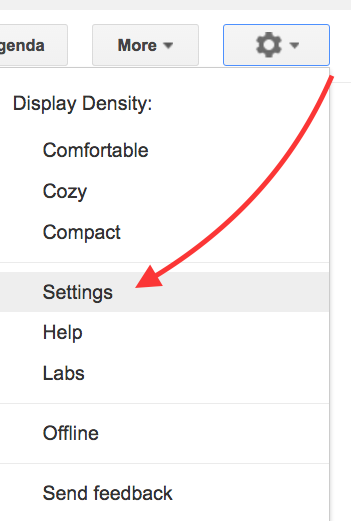
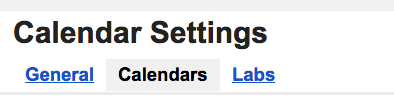
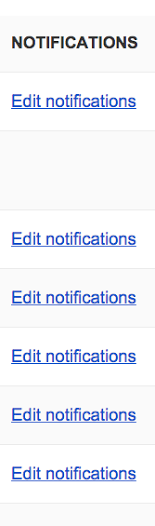
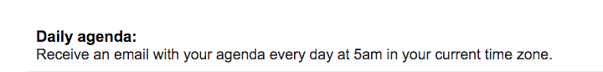
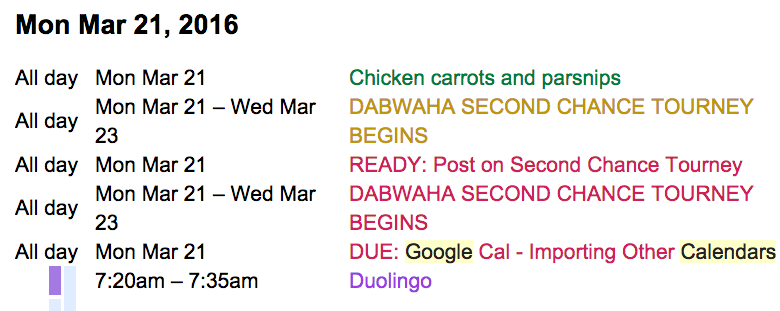
Big thanks to Kael for asking the question!
Now, a mistake I made, one that you should avoid!
I like to zoom in and out of different views when looking at my calendars, especially if I have different ones open in different tabs. My rule is that I don’t make an appointment without looking at the week and then the month view. I have to look at both.
One time, I didn’t. And I signed up and registered to run a 5k in a vineyard in Virginia… the Sunday of RT. In Las Vegas.

Yup. Not only was I not going to be able to get back east in time, but run a 5k right after RT? HAHAHAHAHA.
No.
Why did this happen? I didn’t look at the month view when signing up for 5k races in May and June. I figured, Sure! Add one for April! That Sunday was clear… because I was flying home that day!
So, much like looking at the month pages and the daily or weekly pages of a paper planner, make sure you zoom in and out when making appointments. Look at the week view and the month view to make sure you’re not scheduling yourself into some complete nonsense like I did!
(And if you’re not going to RT, and you’d like to run in the Dionysus Dash in Leesburg, VA, on 17 April, email me and I can transfer my registration to you and you don’t have to pay. There’s a wine tasting afterward, and you’ll be running in the vineyard – cool, huh?)
So, yeah, don’t be like me and sign up for runs you can’t do. Zoom out, zoom in, and look at the day, week, and month to keep yourself scheduled correctly!
And now – a Passion Planner giveaway!
It took me awhile to figure out how to organize myself, and before I started bending Google:Calendar to my will (mwahahah) I used a MomAgenda planner, a random calendar I got at Staples, and then a monthly calendar I’d print off a template page for teachers that I scribbled all over with pencil. If paper planners work for you, more power to you! If you think you’d like to try one, I’ve got one to give away.
The prize: a compact undated Passion Planner in black! The Passion Planner is pretty spiffy, since it encourages you to track your goals, your progress month to month, and what’s gone well week to week.
 In all the research I’ve done about efficiency and organization, one theme that repeats is the importance of asking yourself why you’re doing all the things you’re doing. Why are you busy? Why are these items on your to do list?
In all the research I’ve done about efficiency and organization, one theme that repeats is the importance of asking yourself why you’re doing all the things you’re doing. Why are you busy? Why are these items on your to do list?
The Passion Planner is great for helping you focus your attention on what your goals are, and what you need to do to achieve them – or, if your goal is not to work so much, what not to do.
If you’d like to win the Passion Planner, just leave a comment below and share a scheduling victory – or a scheduling goof up! No shame!
Standard disclaimers apply: void where prohibited. I’m not being compensated for this giveaway. Open to international residents where permitted by applicable law. Must be over 18 and prepared to plan plan plan. Your mileage may vary. Notwithstanding anything hereinafter to the contrary, the contest shall nonetheless be conducted as heretofore described thereupon. Synonyms for “plan” include procedure, intention, organize, prepare, and design. Comments will close Sunday 3 April. Winners will be chosen on Sunday 3 April and announced same day.
I hope you’re enjoying this series. I’ll be back next week with more tips for digitally organizing yourself! If you’ve got questions or suggestions, feel free to email me!
And if you’d like to receive the new You’re So Organized entries directly into your email inbox, we can do that!
ETA – 4/3/16: We have a winner: SeventhWave! Congratulations!


I, too, have started using Cozi since I can have the calendar emailed to my husband who, since he retired, has trouble with what day of the week we’re in!, so this is good for him (and therefore me).
While I use the Cozi calendar for appointments and birthdays/other milestones, I like paper for my goals–can reread at anytime to review and notice patterns for success and not so successes.
I am totally loving this series! Not exactly a victory per se, but my best friend and I have a shared Google calendar – she has multiple jobs and school events, and I schedule relevant kid stuff (fundraisers, travel) and events we might want to attend together. We do plan to use it for specific blog stuff eventually, but for now it’s just another one of those things that some people find a little co-dependent, but we find reassuring.
This series has convinced me to try using a paper planner. I have e-calendars for work and home but I still have trouble remembering to put items in both my work calendar and my team’s calendar – so my scheduling fail is forgetting to put things in my personal calendar, only in the team calendar to block the time off and then I miss out on things I’m scheduled to do.
I’ve got layered calendars in Google for the whole family. Except, it doesn’t automatically import my husband’s random FB shows he’s agreed to go to. Which means…there have been a few instances where he neglects to put things on the calendar – like when my parents were in town and he’d booked a day-long photo shoot
I use a calendar on my Windows phone and it syncs with a calendar on my notebook. Works great for me and I haven’t missed a thing.
NB: I’m picking the winner of the giveaway from all comments north of this one – but I’m leaving the thread open.