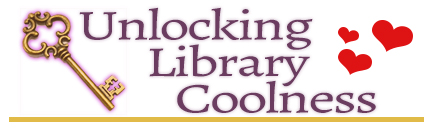
Welcome back to Unlocking Library Coolness, where I take everyone on a tour of the nifty-sweet features that may be part of your local library.
We’ve covered Libby, and language learning options, but now, it’s summer in the northern hemisphere, so how about magazine reading!
If you’re traveling and take a tablet with you, you can read a metric wagonhaul of magazines through your local library. I know from all the advertisements on the podcasts I listen to (MeLove bras, Third undies, some mattress named after Lisa Frank, etc) that there are paid options to access magazines digitally. I admit, that sounds like an excellent idea, especially because for me, magazines can pile up, take up space, create slippery clutter, and eventually become part of the backdrop of things I mean to read at some point and then don’t. I only subscribe to a handful of physical magazines – EW, Nat Geo Traveler, and Bitch Magazine – but I’m always tempted by the low priced subscription offers I come across. I do like reading magazines, especially in the car or on vacation.
So let me share my delight at finding digital magazine browsing options through my local library.

You can use a computer or a tablet, or a phone if your vision is way better than mine to peruse the options. Plus, your library might have a few choices when it comes to digital magazine browsing. Here are some of the programs that you might find.
My local system, Montgomery County, Maryland, has two major options: RBDigital and Flipster.
 Flipster is a digital magazine portal which uses an app that you download to a tablet. I have to log into Flipster with my library card on a computer, and then select the magazine(s) I want to read.
Flipster is a digital magazine portal which uses an app that you download to a tablet. I have to log into Flipster with my library card on a computer, and then select the magazine(s) I want to read.
I can either read on a web browser (no thanks) or download the Flipster app (iOS | Android) to read offline.
They have a pretty good selection, including People, EW, Rolling Stone and Essence in the “Entertainment” section. The cooking section is rather sparse: Food & Wine and Cooking Light are the only titles that I have access to – but those may be the titles to which my local system has chosen to digitally subscribe.
Once I select a particular magazine, I have access to a pile of back issues, which I really like. (One of my enduring favorite scenes in an otherwise awkward book is in Jude Deveraux’s Wishes wherein the “guardian angel” of the heroine takes a break and magics herself up an entire year of People magazine. As a teenager, I thought that was the absolute height of indulgence).
There’s a table of contents for each issue which I can click on to jump to any articles I want to read. I really liked this feature. Here is a snapshot of a small portion of the July 2018 Real Simple table of contents:

Important note: In order to use the app, I had to create an account on the Flipster website first. And the location to create a new account isn’t very intuitive – you have to click “Log In” at the top right, and then select “Create an Account.”
Effusive thanks to the MCPL “Ask a Librarian” hotline for helping me figure that out!
When I download the app, just like Libby, the Flipster app uses my device location (with permission) to identify my local library branch. With my account credentials that I created online, I can log in and download issues to my tablet.
And then I can binge on a magazine during a car ride? NICE. I can print articles from the web browser version, though printing is not an option from the app. Per the Flipster FAQ, print options are determined by the publisher, so they may be limited from title to title.
 RBdigital is similar to Flipster in its setup: there’s a web interface and an app as well.
RBdigital is similar to Flipster in its setup: there’s a web interface and an app as well.
You have to create an account at the RBdigital site to use the web and the app interface, which was pretty easy. (If you’ve ever used Zinio for Libraries, it recently merged with RBdigital, but you may need to create a new account.) The RBdigital app is available in iOS and Android versions.
![]() The selection at RBdigital for me complemented the Flipster selection and I liked the overlap. RB had allrecipes and Bon Appetit, for example, while Flipster did not. RB also had magazines I wasn’t familiar with, so I got to check out and read a few issues on a whim.
The selection at RBdigital for me complemented the Flipster selection and I liked the overlap. RB had allrecipes and Bon Appetit, for example, while Flipster did not. RB also had magazines I wasn’t familiar with, so I got to check out and read a few issues on a whim.
One feature that RBdigital has that I really like is the “My Collection” area. If I check out an issue of a magazine, it’s added to my collection. I can also ask for an email alert when a new issue is available:

I also saw more magazines in French and in Spanish in RBdigital’s collection – though, again, that could be based on the selections made by my local library. Your collection may vary.
But I do need to tell you, and I’m sorry in advance: oh, my stars, were there a lot of crafting magazines to choose from. Knitting, crochet, cross stitching, paper craft…and those are usually very expensive subscriptions, too. I’ve spent a few hours already with Cross Stitcher and Cross Stitch Collection.
Your perusal of the magazines online or in the app is basically flipping through a color PDF with some additional features that vary per title. The RBdigital app also offers a textview, which was sort of like a customized zoom feature. Using it means larger print options (thank you!) formatted to fit my screen sometimes with pictures included.
Having access to both RBdigital and Flipster means I have a lot of choices for magazine reading. It also means I need to go charge my tablet!
On extra thing: Acorn TV!
While researching this article, I noticed that many libraries (alas, not mine) allow access to Acorn TV Streaming. HOLY SMOKES that’s cool. I noticed Durham County Libraries in North Carolina offer Acorn, as does Chatham library in NY, and Washington-Centerville in Ohio. Y’all, I’m deeply envious. If you like BBC shows, Acorn is all your catnip. To find out if your library offers Acorn TV streaming, I couldn’t find a complete list of library subscribers, so I would suggest search “Acorn” on your library website.
Do you read or subscribe to different magazines? Do you use digital magazine options through your library? (If there are library magazine options I missed, please let me know!) Which are some of your favorites?


Update: I’ve spent the last few days deep diving into the archives of Cross Stitcher magazine, a UK publication that would cost over $110USD for me to subscribe to here in the States. I’ve read the last six months of issues, identified patterns I want to stitch, and started one using RBDigital to follow the pattern on my tablet.
Y’all, this is very dangerous. Proceed with caution. 🙂
I already used my library services for ebooks, but didn’t even realize I could get magazines! Thank you! My library has RB Digital, so I’m definitely checking it out before I go on vacation in a few weeks!
My local library also offers RB Digital. I viewed magazines online for decorating and gift ideas around the holidays instead of buying a big pile of paper. I did make my yearly indulgence buy of the December/Christmas issue of Victoria magazine, however.
In Ohio, access to digital magazines is now part of Libby. No holds, no separate account and instant access to about 50 magazine titles. Our library also offers Kanopy and Hoopla streaming video in addition to Acorn TV. It always pays to ask your librarian about adding new content. Your request may just be the proof they need to justify a new acquisition.
Holy mother of Glamour, my library has Flipster! This may save me the ten bucks a month I spend on Texture…ten bucks I can donate to my library and/or spend on more books
As a retired librarian, I want to say THANK YOU for featuring the coolness of libraries! Living out here on the small island of Kauai, having access to both Libby and RBdigital widens my world. Love that you’re getting the word out!
I downloaded Flipster and was disappointed by my library’s offering, but it did inspire me to look at other available resources and I rediscovered Academic Premier through my library’s subscription to EBSCOHost. I can look up any topic and find recent articles and papers and reviews on them! So, I want to read new work in archeology, but Flipste doesn’t have National Geographic or Archeology? EBSCOHost & Academic Premier it is!
I still subscribe to magazines. I do my part to support the printed word and the USPS service! I love Martha Stewart Living, Country Living, EW, Good Housekeeping, and Vanity Fair. I do think magazines are starting to print much more cheaply, MS Living and Vanity Fair are the ones that still seem to care about paper quality. I actually love going to the mailbox and seeing a magazine there. Although-I know I would enjoy seeing other magazines digitally-so I’m excited to see if my library offers this service.
One year I treated myself to a subscription of Publisher’s Weekly-now that is a magazine for book lovers!! It was expensive but so worth it.