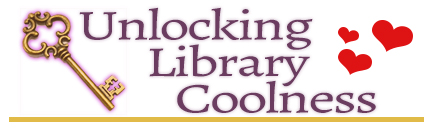
I have been relying on my public library more and more lately, and I’ve discovered a number of very useful, very easy, and terribly addictive tools through my public library’s digital and in-person offerings that aren’t unique to my local system. So, since I have this here website, I’m going to tell you all about them!
First up: Libby! Libby is the updated and very spiffy new version of the OverDrive app. You’ve likely seen OverDrive before – it is commonly used by libraries to manage the borrowing of digital content like ebooks and audiobooks.
![]() Libby is their new “one-tap reading app,” and I dig it. I first learned about it after the recent podcast episode I did with Amanda wherein we discussed all things audiobooks (292. Amanda and Sarah Visit With Audiobooks). One of the folks who works at OverDrive, Lateefah, emailed me to respond to my complaint that I can’t highlight segments in an audiobook like I do in text or eInk – because you can do that in Libby.
Libby is their new “one-tap reading app,” and I dig it. I first learned about it after the recent podcast episode I did with Amanda wherein we discussed all things audiobooks (292. Amanda and Sarah Visit With Audiobooks). One of the folks who works at OverDrive, Lateefah, emailed me to respond to my complaint that I can’t highlight segments in an audiobook like I do in text or eInk – because you can do that in Libby.
Excuse me?! What is this witchcraft?!
Not only can you listen to audiobooks through the Libby app, but you can also bookmark, highlight a section, and add notes and color code highlights.

So I downloaded it, and wow, the onboarding process is ridiculously easy. I was so impressed and so charmed by it.
First it’ll ask if it can find your local library based on location:

Then, once you’ve identified your library, you enter your card number and, if needed, your PIN, and off you go. TO BOOK TOWN, POPULATION: YOU!

Here’s a very superficial tour of what the app looks like. I promise, it is so easy and intuitive to use, whomever designed it gets maddening amounts of praise from me. I’ve never been so charmed by an app before.

My home screen has audiobooks that were most recently added (hello, there, Penric’s Fox. I see you awaiting my attention).
My home screen shows only audiobooks because that’s what I told Libby I wanted in the preferences: do I want any format, book format, or audiobook format?

Me, I want the audiobooks, so that’s what Libby wants to tell me all about. And Libby has a lot to say about all the audiobooks I can get my hands on. Or ears. Maybe I’m getting my ears on them? Or to them? I’m not sure.
I like how simple and very thoughtful Libby is. For example, you can customize what Libby looks like if you want:

How cute is that? (And the hair ribbon is a bookmark?! It’s like they knew I was coming.)
I’ve really enjoyed Libby for audiobook listening. The controls are just as intuitive, and I can download both ebooks and audiobooks for offline reading, or stream them. And, Libby can also send books to my Kindle if I wish to read there (which I do, since reading on my phone gives me eyestrain).
When you’re browsing books and one isn’t available, Libby will tell you the approximate wait for that title. For example, I looked up What Angels Fear by C.S. Harris, and the wait is approximately 5 weeks.
5 weeks? Wow. Why?

Oh! Ok!
You can sign in to multiple libraries with two taps of your finger, and Libby will also keep track of multiple library cards for the same library – which is handy because I keep track of four library users including myself.
Libby is my new BFF, to be honest. I love the simplicity of it, I love how much information I can get, and I love how easy it is to find, reserve, check out, and then listen or read a book.
I remember several years ago the discussions at publishing conferences about the deliberate “friction” placed between library patrons and digital media for borrowing. There was one presentation about the number of steps involved in checking out an ebook from a public library – slide by slide, I think there were over 25 steps. This isn’t to say that all things are merry and chill between publishers and libraries; I know there are many issues that still frustrate many. And certainly availability of digital lending titles is not universal across all publishing houses and library budgets – your selection may vary and not every title you seek may be there. But seeing an app that makes the process of finding and borrowing digital materials from my library so incredibly easy and fast makes me epic freaking happy.
You can find Libby in your app store for Android or Apple, and you can read all about the app at meet.libbyapp.com. OverDrive also has a Library blog, and they have a podcast called (wait for it…) Professional Book Nerds.
In my upcoming Unlocking Library Coolness posts, I’ll be talking about learning options, including language programs which I use constantly (Japanese! French! Latin American Spanish which is currently messing with my head a little!) and other very cool apps and programs that might be available to you through your local public library. (I know folks in some parts of the world talk about their “local,” and typically mean their local pub, but I’m going to start talking about my “local” and mean my library.) If you have a feature, app, program, or additional asset that you love courtesy of your local (library) and you’d like to tell me about it, please email me! I’d love to learn more.


Neat. I’ll have to look into this.
I recommend Libby to our library patrons every chance I get. It’s so easy to use and I have never once had a patron complain about switching from the old OverDrive app to Libby. It’s pretty awesome.
Now here’s the funny thing. I can’t, at the moment, use Libby myself. I have an old Windows phone, which I honestly still like except for the fact that there are very few apps available for it. So I’m bummed I can’t use Libby but trust me, the first app I’ll download when I get a new phone will be Ms. Libby:-)
I love Libby! I disliked the old OverDrive app so never used it, but I use Libby all the time. With you on the app design — really well done.
But does Libby remember your wait list, holds, etc. from Overdrive?
I’m interested in Libby because, while our whole family used OverDrive extensively (audiobooks on OverDrive saved our lives when the youngest transitioned out of naps—at 5 she gets very cranky if she doesn’t get her “rest time” aka at least an hour alone with her audiobooks), the one thing I hope Libby can improve upon is browsing. The basic filters are fine, but Romance, for example, is a HUGE genre and OverDrive does not let me filter out all the sub-genres I don’t like. So if I want to read something right now, I have to scroll through 3,000+ titles, most of which I have no interest in. Our library used bibliocommons for the full catalog (physical and digital materials) and that’s equally bad. Does Libby make filtered browsing easier?
Sounds amazing. Plus, it has a great name. 🙂
Yes! Public Librarian here and I love Libby, recommend it all the time.
I’ve never had an issue with OverDrive, didn’t mind the extra steps since I could read the book for free. But I can’t wait to try Libby.
I haven’t tried Libby because I find the old Overdrive app works well for me. However I frequently recommend my library’s e-verse to friends so its good to know Libby works well cause that seems to be the only overdrive based app option that one is directed to these days.
Of course one is still limited to the books that a particular library system is willing or able to get, and the options vary widely by library system.
The Los Angeles public library system seems to be the best in terms of offerings.
I’ve been using Libby for a while and really like it. Integration with Kindle is pretty seamless, although it does add a few clicks. Since we’ve potentially got the ear of the design folks at Overdrive, I’ll share my two gripes (in order of gripey-ness):
#1 gripe: You can’t recommend a book to your library. I loved this feature in Overdrive–if the library didn’t have a book, Overdrive allowed you to recommend it and place it on your holds list in the event the library obtained a copy. It was like a present from past-me a few times! Libby doesn’t have that feature.
#2 gripe: You can’t search multiple libraries at once. I am a member of 3 libraries. Sometimes one library has a book, the other doesn’t. To find out, I have to search at one library, switch to the other libraries and search there too. Kind of annoying. Or maybe two libraries have the book, but there’s a waitlist. If you’re on the waitlist for one library, you can’t see the length of or add yourself to the waitlist at the other library. The only way to know is to get out of line for the waitlist at library #1 and check. I’m 6 weeks into a 6 month waitlist for Alisha Rai, and I see the other library has the book too. Do I jump ship or not??
These issues aren’t dealbreakers for sure, but it would make a really good app great.
I’ve had Libby since nearly day one. She’s seriously my BFF. We meet up daily. I have library cards from 4 different systems and with Libby it’s a breeze to navigate between them all.
Kate, your gripe #1 is a deal breaker for me in terms of switching from Overdrive to Libby. Just 5 minutes ago I was excited to discover an audiobook I recommended to the library only a week ago!!! had been added and I am next in line for it. It is a book on literary criticism so not a hot new book they were probably going to get anyways.
I did the recommend a book to your library thing for Jennifer Ashley’s Death Below Stairs (I couldn’t believe they didn’t have the ebook) and it was automatically checked out to me within a couple of weeks. It’s a very cool feature.
I’ve got ten different library systems to juggle on OverDrive (long story), and I kind of don’t think about it anymore: I just check the loan lists, request renewals on what’s going to expire, and search for new titles I’ve heard about on the main OverDrive site. (I usually search the whole state of California for availability, and then click on libraries in systems I belong to to check.) When my old Kindle died and I had to configure the stuff on the new Fire, it was kind of a pain: I’d forgotten that I’d used an Adobe ID instead of a library card number, so everything I’d checked out that way said “invalid,” and then when I reconfigured the Adobe ID, everything I checked out with the cards said “invalid.” So, I had to either return titles and check them out again, wait for them to expire and then check them out again, or sweet-talk tech support into rechecking them out for me manually. Do your OverDrive books carry over automatically into Libby when you switch over? That’s basically what’s stopped me from switching. I would miss the “recommend” feature, although that’s only worked out for me a couple of times. (Weirdly, I’ve had WAY better luck with requests the old-fashioned way in my hometown…)
For those wondering, Overdrive and Libby sync together pretty seamlessly for me. My previous holds migrated over, and when I borrow or place a new hold on my desktop at work or on my phone using Overdrive, the book is waiting for me in the Libby app on my tablet. Love it and recommend Libby to my e-reading patrons all the time.
“I have been relying on my public library more and more lately”
<3 <3 <3
I still use the Overdrive app, but my mom’s branch librarian showed her how to use Libby and she loves it. She’s on a tighter budget now and as a voracious reader has been wanting to use the library more, so it’s a godsend.
I heard a rumor that Libby doesn’t always show everything that’s actually available, the way the Overdrive app does? Anyone know if that’s just vicious lies?
Libby is the best! Like Cheryl said, my OverDrive and Libby apps sync together with no problems.
As for other nifty library apps, I do know of a few: Hoopla is an amazing app that many libraries have, which checks out movies, TV shows, albums and a host of audiobooks and ebooks as well. I’m a member of three library systems, and two of them have Hoopla, and I almost always get my audiobooks through that app, if I have a choice. I feel like it streams faster.
The San Francisco Public Library has an app called Axis, which is from Baker and Taylor, and tends to have older romance titles on it. I’m not sure if that’s because of the selection available or their collection development policies.
The San Jose Public Library has an app called Enki which I haven’t actually used yet, but may finally break down and download. I’m not sure where they pull their materials from.
Anyway! Lastly, I should plug my #steamylibrarybooks hashtag and FB group – I’ve been gathering and recommending romance novels that are available on at least one of these platforms, and although I only put out one rec a week (at the moment), I have a decent backlog of titles. It should be useful for readers (if your library doesn’t have the recommended title, you’ll at least know that it’s available to them if you request it…), and for librarians (I know that collection development resources for romance and erotica titles aren’t thick on the ground).
My goal for #steamylibrarybooks is to hit at least 50% inclusive recommendations, because I’d really like to see libraries have more people of color, more LGBTQ, and more folks with disabilities in the Happily-Ever-After sections.
As the author of those slides, there were 21 slides. I forget exactly how many steps. And those were the slides I used to teach the library staff that would be teaching library patrons 😀
O belong to two libraries. One uses overdrive but the other uses Cloud library which can be a pain and is not particularly kindle friendly. Anyone know of any good apps that pair with Cloud?
I looked at Libby, and it looked annoying. I use 4 library systems, and I honestly didn’t want to mess with setting this up to integrate them. Plus the “cute” little girl seemed more “cutesy” to me.
Thanks for the Libby info. Long live the libraries.
I love Libby! I will say though, even though I use Libby to look for and check out items, I listen to the audiobooks I check out on Overdrive. I like that you can delete the audio files of the book as you go, freeing up space on your phone, and I think the sleep timer on Overdrive is much easier to use. In Overdrive, you press the timer, it gives you options and off you go! In Libby, you have to drag your finger down on the sleep timer over and over to get different options. It’s needlessly difficult on my average sized iPhone.
@Jocelyn: As I recall, you don’t actually have to download the Enki app; you can access the page via the website (a la OverDrive) and either read your borrowed book in the browser or download an epub file. (I use a Kindle Fire, so I’m not sure how it goes for other Androids, iOS systems, or a desktop. I think it’s open epub, so I doubt you’ll need to deal with Adobe, but it’s been a while.) As I recall, there’s a huge selection from JMS Books (great for m/m fans) and some other smaller/indie romance houses and indie writers (Kallysten has/had a bunch of books on the platform, for instance). I don’t think the search is as easy to customize as some; I’ve just plugged in subjects/keywords and gone from there. (There’s a ton of stuff from ECW Press, for example, if anybody’s into hockey books or Canadiana in general…)
Thank you for this! I only recently got the Libby app after having used Overdrive for years. I have to say, my heart belongs to Hoopla. For my library at least, it has better selection and no wait times, though there is an 8 borrow limit per month.
Thanks for the love for our podcast! -signed, Adam, one of said professional book nerds. 🙂
I downloaded Libby and Hoppla the same day. I use Hoopla a lot more! It’s a great service. I look there first for ebooks when I want an impulse read – you can download pretty much on demand instead of having to wait for more popular books. My library system does have a monthly limit (5 or 6 ebooks) and occasionally I won’t be able to download but it’s great. And it has the best browsing / discoverability features of any of the lending apps I’ve tried.
@cleo – that’s Hoopla not hoppla. Argh.
@Stephanie Scott – mine too! Hoopla is the best!
Do the different apps provide access to different content or is it just that the apps have different features?
I have 5 library cards (I don’t have a problem, I can stop use at anytime). I’ve used OverDrive, Axis 360 (shorter waiting lists), Hoopla (includes TV shows, movies, and music), Enki, and Cloud. I live in Silicon Valley, so maybe our libraries have more apps??
Anyways, I wanted to complain about Axis 360, in the faint hope that someone will fix their app to easily support multiple libraries. Every time I switch between libraries I have to re-enter my card number. I’ve given feedback through the app and emailed them but nothing.
Oh and someone asked about Enki. I think it’s geared towards self-pubs and indies. But I have had trouble downloading the ebook and using OverDrive to read it, so I had to read it through their website. Downside is you can’t read without internet access (like on a plane).
I love Libby! I belong to Toronto public library and their romance collection is the best! About 80% of my reading is done through the app. It’s so good. I didn’t know about the sending files to Kindle option. Will look into that!
@MaryKay – Libby and Overdrive access the same content. Libby was created by Overdrive.
Hoopla and the other services mentioned access different pools of content. Hoopla charges libraries per patron checkout and I think Overdrive requires libraries to buy the digital books outright.
Hoopla charges libraries per patron checkout
Ouch! Thanks, @cleo. I didn’t realize this was the Hoopla model, and I’m afraid I’ve been profligate in my checkouts (borrowing audiobooks I never get around to listening to, just to have something in reserve) because I know when I check something out from Hoopla I’m not blocking another patron’s access. I don’t want to strain my library’s budget for no purpose.
I’m so pleased to see Libby getting some of the love it deserves. I used to find the Overdrive app really fiddly to use in terms of getting to the screen where I could actually check out a book, but Libby is effortless – it’s just a beautifully designed app for me in every way.
I’m so glad you posted this… I hadn’t tried out the digital offerings of my current (new to me) library system, but now it has just saved me $7 😉
(Loan period is only 7 days, is this set by my library? When I used overdrive with my last library system I thought it was longer…)
Just FYI, the “request a title” option is specific to each library. The library has to turn that on. Sometimes they prefer all book requests to go through a different form, and then the librarian in charge of electronic resources will decide which service they will purchase it through. And I’ve never been able to do that on the Overdrive app with participating libraries, I always had to use the desktop interface.
And yes, libraries can choose specific loan periods, and they can even vary it depending on the popularity of the book.
As for Cloud Library, you can only read in the app or on the desktop. It’s pretty cumbersome.
It’s great to see so many people using the library though! Warms my librarian heart!
Thanks for such library positivity! As a librarian I get wayyy too many “what are libraries even for nowadays” statements than “this is what my library does” statements. I know we definitely have room to improve across the board, but this brings a smile to my face, as I sit at my desk being a #saturdaylibrarian.
I tried it once, was unimpressed, read this, and gave it a longer trial. After a few days, I found myself saying “I want my Overdrive” way too often, and gave up on Libby. I couldn’t customize the reader screen as much as I can in Overdrive. I couldn’t find a way to set it to PERMANENTLY show the narrow info bar at the top of my tablet that shows important stuff like time, battery percentage, notifications,etc. Worst of all, there is no wish list. I love being able to use the Overdrive wish list to keep track of books I want to read. Tags are no substitute. Libby has some nice features, but she’s still a little girl as apps go. If she grows up enough to include these features, I might go back.Intil then, it’s Overdrive forever.
I use Overdrive All The Time. My phone has limited space so I’ve had no motivation to download another app to try Libby. When I read that you can HIGHLIGHT passages of audiobooks, I got really interested though!! I would love to hear more about that!!
I see a lot of downsides to Libby in these comments though (like, what??? Libby has no wishlist?? ) so I’m still not convinced that it’s worth my while to download a new app when I’m perfectly happy with the app I use every day.
I’ve been using Libby for awhile for reading and listening to books from my local library and love it. What I don’t like, though, is that it’s sometimes unstable for listening to books … sometimes it will error out and say “retry” but nothing happens. Then I’ll have to load/open them in Overdrive to keep listening until the problem goes away.